Settings > General > About Information on iPhone
What information are available on the "Settings > General > About" screen on my iPhone?
✍: FYIcenter.com
![]() Information on "Settings > General > About" screen on your iPhone includes
you iPhone iOS version, serial number, IMEI number, etc.
Follow steps bellow to see the full list:
Information on "Settings > General > About" screen on your iPhone includes
you iPhone iOS version, serial number, IMEI number, etc.
Follow steps bellow to see the full list:
1. Tap on "Settings" icon on the home screen.
![]()
2. Swipe down and tap on "General". You see a list of all general setting options on the screen.
3. Tap on "About". You see general information about your iPhone:
- Name - Name of your iPhone.
- Network - The cellular network service provider name.
- Songs - Number of songs you have on your iPhone.
- Videos - Number of videos you have on your iPhone.
- Photos - Number of photos you have on your iPhone.
- Applications - Numbers of apps you have on your iPhone.
- Capacity - The total storage capacity on your iPhone.
- Available - The available storage left on your iPhone.
- Version - The version number of the iOS running on your iPhone.
- Carrier - The cellular network service carrier software version.
- Model - The model of your iPhone.
- Serial Number - The serial number of your iPhone.
- Wi-Fi Address - The MAC address of the Wi-Fi device in your iPhone.
- Bluetooth - The MAC address of the Bluetooth device in your iPhone.
- IMEI - The IMEI number that identifies your iPhone uniquely in the world.
- ICCID - The ICCID number that identifies the SIM card in your iPhone.
- Modem Firmware - The version number of the cellular modem firmware.
The picture below shows you "Settings > General > About" Information on your iPhone:
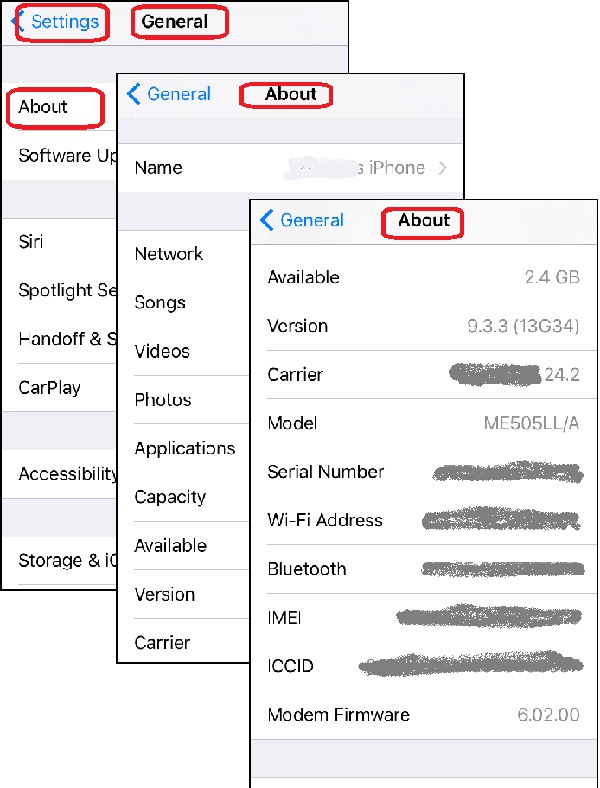
⇒ What Is iPhone Airplane Mode
2023-04-01, ≈26🔥, 2💬