Security Settings on Motorola Phone
What are security settings supported on Motorola phone?
✍: FYIcenter.com
![]() You can go to "Settings > Security" to see a list
of supported security settings:
You can go to "Settings > Security" to see a list
of supported security settings:
Screen lock - Unlock screen with a pattern, PIN or password Fingerprint - Unlock screen with your fingerprint Face Unlock - Unlock screen with your face Smart Lock - Keep phone unlocked at home, or near a trusted device Device admin apps - Turn on "Find My Device" or "PAKS" for remote control Encryption & credentials - Encryption option and password/certificates Trust agents - Control "Google Smart Lock" option App pinning - Keep the current app in view until you unpin it Lift to unlock - Unlock phone by lifting it and looking at the screen
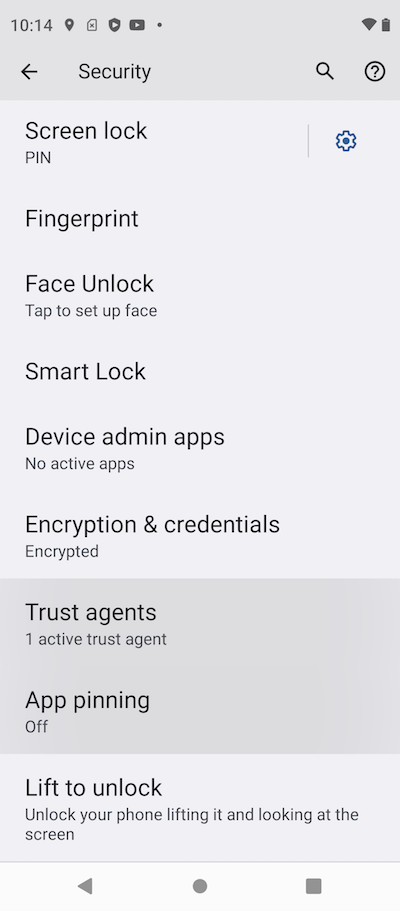
⇒ Lock Phone Screen with Pattern or PIN
⇐ Motorola Model Number Hierarchy
2023-06-19, ∼7489🔥, 0💬