Taking 360-Degree Panorama Photos with iPhone
How to take a panorama photo with my iPhone camera? I am on the top of mountain and want to take photo of the entire 360-degree view.
✍: FYIcenter.com
![]() If you want a panorama photo of the entire 360-degree view,
you can use the pano mode of your iPhone camera as described below:
If you want a panorama photo of the entire 360-degree view,
you can use the pano mode of your iPhone camera as described below:
1. Open your iPhone camera and keep it straight up.
2. Swipe the camera mode selections above the shutter icon and select "PANO". You see a PANO mode indication displayed in the middle of the screen.
3. Press the center of the screen until the AE/AF Lock indicator shows up.
4. Press the shutter icon. The camera starts to record view.
5. Slowly rotate your iPhone horizontally in the direction of the arrow displayed on the screen. Do not rotate it up or down. Only rotate it horizontally at the same vertical level. And do not rotate it backward.
6. Press the shutter icon again to stop recording when you reaches a full circle of 360 degrees.
7. Your 360-degree panorama photo will be created automatically.
The picture below shows you how to take 360-degree panorama photos with your iPhone (source: 24mactips.com):
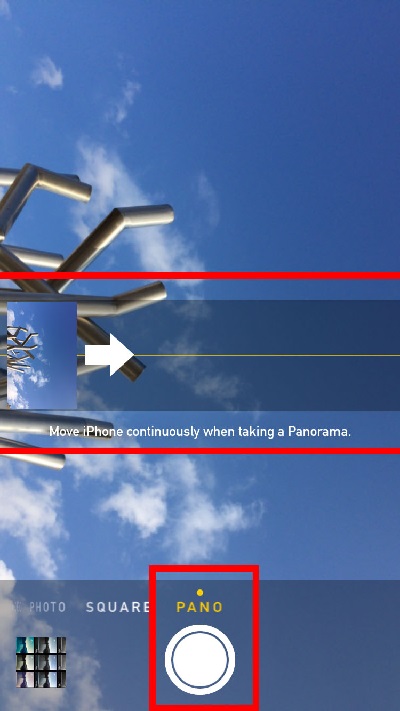
⇒ Taking Vertical Panorama Photos with iPhone
2017-06-23, ∼3121🔥, 0💬