Smart Switch - Delete Backup Files
How to delete Smart Switch backup files on my computer? I have done a number of backups of phone files with Smart Switch in the past few years.
✍: FYIcenter.com
![]() If you are doing backups of your Samsung Galaxy phone on your computer
frequently with Smart Switch,
you can follow these steps to delete some of them to free up disk space
on your computer.
If you are doing backups of your Samsung Galaxy phone on your computer
frequently with Smart Switch,
you can follow these steps to delete some of them to free up disk space
on your computer.
1. Run Smart Switch on your computer. And click "Preferences" in the menu. You see the Preferences window.
2. Click "Backup file" tab. You see a list of backups named after your Samsung phone model, phone number, and dates.
3. Select an old backup. And click "Delete backup". You see warning message:
Notification Are you sure you want to delete the selected file file? [Confirm]
4. Click "Confirm" to delete the selected backup.
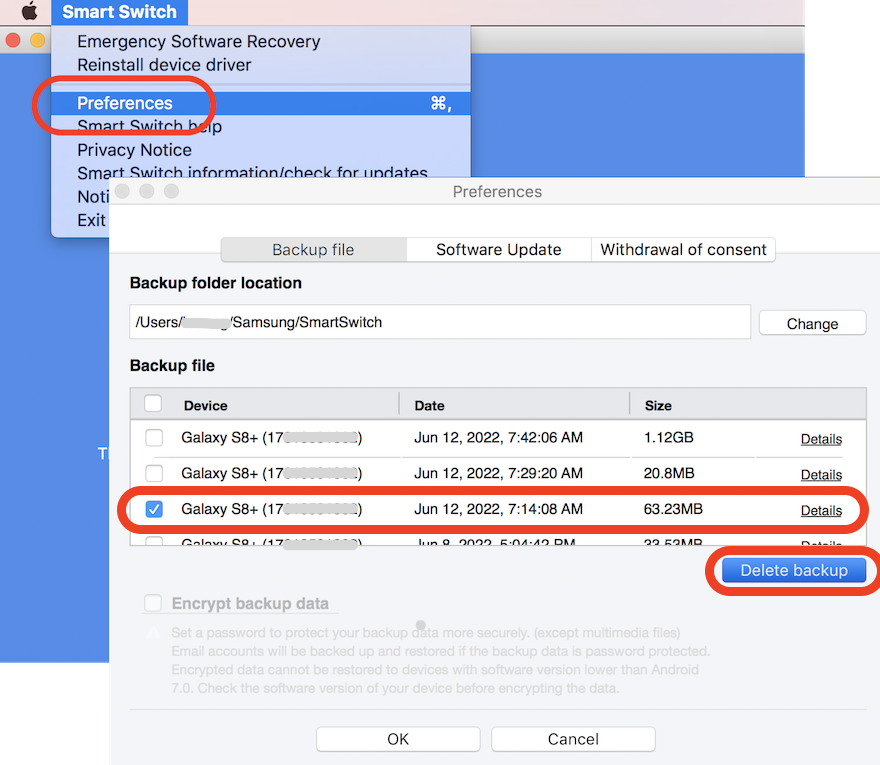
⇒ Smart Switch - Manage Files on Phone
⇐ Smart Switch Backup File Location on Mac
2023-02-28, ∼5786🔥, 0💬