View Photo Locations on Map on macOS
How to view photo locations on map on my macOS computer?
✍: FYIcenter.com
![]() If your photos have locations recorded, you can view theirs locations
on a map on your macOS computer.
If your photos have locations recorded, you can view theirs locations
on a map on your macOS computer.
1. Start Photos app on your macOS computer.
2. Click "Places" on the left menu. You see a map with your current location.
3. Room out and move the map around until you see locations with photo thumbnails attached to them.
4. Double-click on those thumbnails. You a list of photos from a single location.
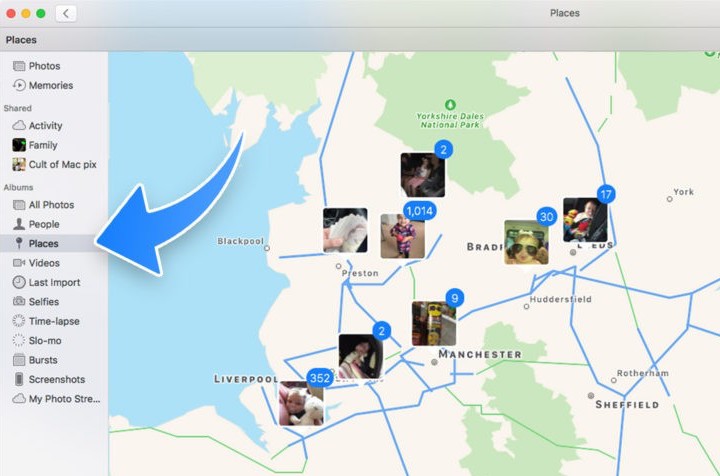
2023-05-31, ∼1680🔥, 0💬