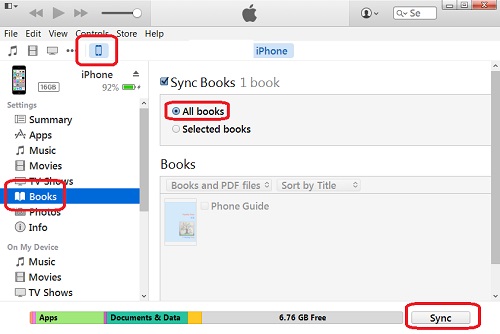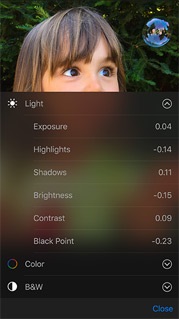Composition Tools in iPhone Photos
How to use composition tools in iPhone Photos? I want to crop some of my picture.
✍: FYIcenter.com
You can start composition tools in iPhone Photos as described below:
1. Tap "Photos". You will see a list of pictures on your iPhone.
2. Tap and open the picture you want to edit. You will see the picture in display mode.
3. Tap "Edit" on the top right corner. You will see the picture in edit mode.
4. Tap the "Composition" icon at the bottom. You will see the picture in composition mode.
In composition mode, the following tools are supported:
- Straighten horizon - You can turn the picture in any small angle.
- Crop size - You can crop the picture in any size.
- Turn 90 degrees - You can turn the picture 90 degrees.
- Adjust aspect ratio - You can adjust aspect ratio to square, 2:3, 3:5, or some other ratios.

2016-03-04, ∼2032🔥, 0💬