Connect to Personal Hotspot with Bluetooth from macOS
How to connect to a Personal Hotspot with Bluetooth from my macOS computer? My friend is offering a Personal Hotspot connection on his iPhone.
✍: FYIcenter.com
![]() Here are the correct steps to connect to a Personal Hotspot with Bluetooth from your macOS computer.
Here are the correct steps to connect to a Personal Hotspot with Bluetooth from your macOS computer.
1. Make sure that your friend has turned on Personal Hotspot and Bluetooth on his iPhone.
2. Turn on Bluetooth on your macOS computer, in "Settings > Bluetooth", and move closer to your friend. You should see your friend's iPhone is listed in the Bluetooth list.
3. Tap "Pair" on your friend's device name, if your macOS has not been paired with your friend's iPhone before. You see a pairing code is displayed on you macOS. Ask your friend to enter this code on his iPhone to complete pairing.
4. Tap your friend's device name again to start Personal Hotspot connect. You should see the Internet connection with the hotspot icon on your macOS computer. Enjoy surfing the Internet.
Ask your friend to turn off Personal Hotspot and turn on again, if you have trouble connecting.
The picture below shows you how to connect to a Personal Hotspot with Bluetooth from your macOS computer.
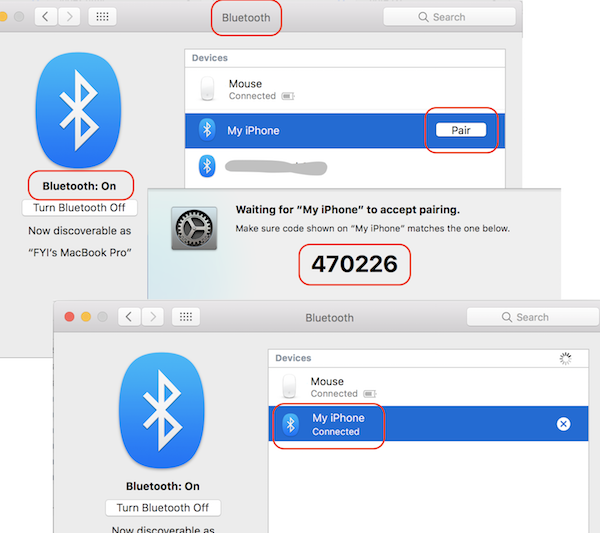
⇒ View Personal Hotspot Connections on iPhone
⇐ Connect to Personal Hotspot with Wi-Fi from macOS
2020-05-29, ∼2318🔥, 0💬


