Don't Delete Photos Synchronized between iPhone and iCloud
What is the impact of deleting a photo that is synchronized between iPhone and iCloud?
✍: FYIcenter.com
![]() The impact of deleting a photo that is synchronized between iPhone and iCloud Photo Library
is that it will be deleted from both places.
The impact of deleting a photo that is synchronized between iPhone and iCloud Photo Library
is that it will be deleted from both places.
In other words,
- If you delete a photo from your iPhone, the same photo will be automatically deleted from iCloud Photo Library.
- If you delete a photo from your iCloud Photo Library, the same photo will be automatically deleted from iPhone.
If your iPhone is connected to Wi-Fi, the impact will happen immediately. If your iPhone is not connected to Wi-Fi, the impact will be delayed until your iPhone is connected to Wi-Fi next time.
So photos uploaded to iCloud Photo Library are not second backup copies. They are mirroring photos on your iPhone. Deleting a photo in one place, the mirror photo in the other place will be gone too.
When your iPhone is connected to the iCloud Photo Library, deleting a photo on your iPhone
displays an extra message: "This photo will be deleted
from iCloud Photo Library on all your devices.", as shown in the picture below:
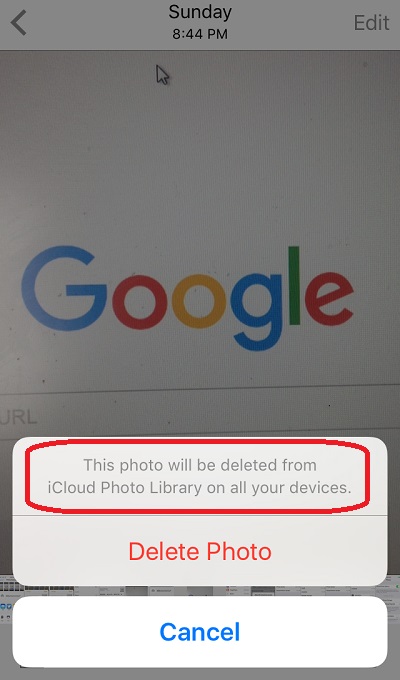
Again, don't delete any good photos on your iPhone after turning on iCloud Photo Library, unless you have backup copies stored in somewhere else.
⇒ Optimize Storage of iPhone Photos Synchronized with iCloud
⇐ Verify Photos Stored in iCloud Photo Library
2017-06-28, ∼2565🔥, 0💬