Save Web Page as PDF in iBooks
How to save a Web page as a PDF book in my iBooks library? I want to read it offline in iBooks.
✍: FYIcenter.com
![]() You can follow this tutorial to save a Web page as a PDF book in iBooks library?
You can follow this tutorial to save a Web page as a PDF book in iBooks library?
1. Open the Web page like http://phone.fyicenter.com in Safari on your iPhone.
2. Tap on the save icon near the bottom of the screen. You see save options.
3. Scroll to the right and select "Save PDF to iBooks". The Web page is saved as a PDF book in your iBooks library now.
The picture below shows you how to save a Web page as a PDF book in iBooks library:
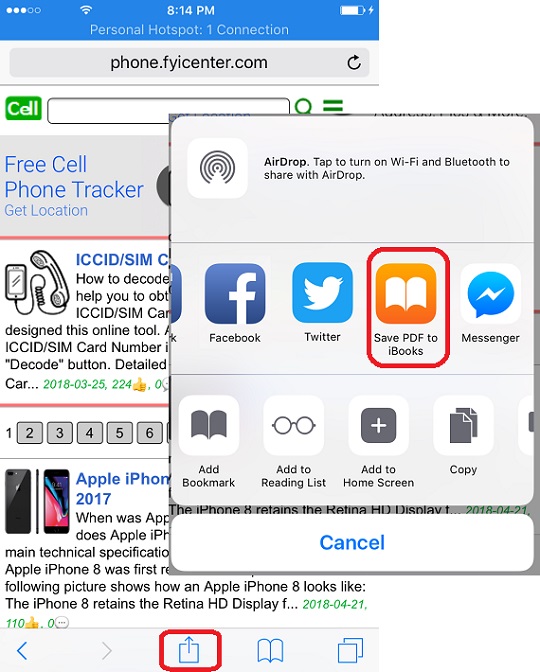
⇒ Save PDF Books from Email to iBooks
2018-05-19, ∼3177🔥, 0💬