Add Books to iTunes Local Library on Windows
How to add books to iTunes local library on Windows?
✍: FYIcenter.com
![]() You can follow this tutorial to add books to iTunes local library.
You can follow this tutorial to add books to iTunes local library.
1. Run iTunes and connect your iPhone to the computer with a USB cable. You see a phone icon showing up.
2. Click on the phone icon. You see the phone device management windows.
3. Click "File > Add File to Library" menu. You see the file open screen.
4. Local and select the book in EPUB or PDF format on your computer. The selected book is added to the local iTunes library.
The picture below shows you how to add books to iTunes local library:
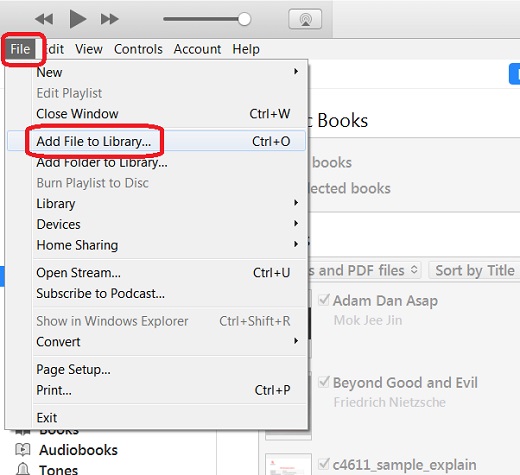
⇒ Sync Books in iTunes with iPhone on Windows
⇐ View iTunes Local Book Library on Windows
2020-11-22, ∼3441🔥, 0💬