Compose and Send Message in Samsung "Email"
How to compose and send messages with Samsung "Email"?
✍: FYIcenter.com
![]() Composing and sending messages with Samsung "Email" is straightforward.
Composing and sending messages with Samsung "Email" is straightforward.
1. Tap on "Mail" app to open it. You see a list of email messages from existing email accounts.
2. Tap on compose icon near the bottom right corner. You see the email message composing screen.
3. In the "To" field, enter the recipient's email address.
4. In the "From" field, select your from email address, if you have multiple email accounts.
5. In the "Subject" field, enter a short title for the message.
6. Below the "Subject" field, enter the message text.
6. Tap on send icon near the top right corner. Your email message will be delivered.
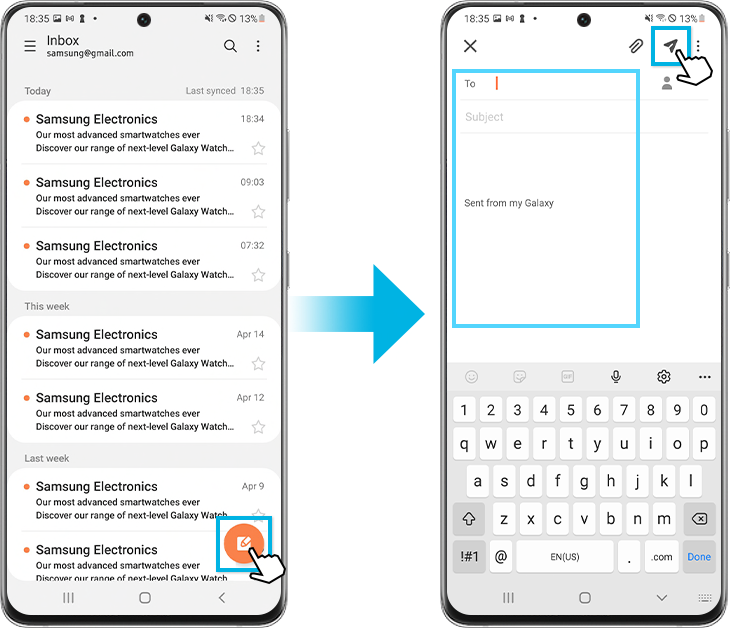
⇒ Send Attachments in Samsung "Email"
2022-09-12, 525🔥, 0💬