What Is Photos on macOS
What Is Photos on my macOS computer?
✍: FYIcenter.com
![]() Photos on macOS is an application that allows you to manage photos
and videos on your macOS computer.
Photos comes with your Mac computer.
There is not need to download and install it from the Internet.
Photos on macOS is an application that allows you to manage photos
and videos on your macOS computer.
Photos comes with your Mac computer.
There is not need to download and install it from the Internet.
Main features of Photos on macOS are:
- Get your photos and videos into Photos - Connect your camera or iOS device, then click your camera or device under Import in the sidebar to import photos and videos.
- See your photos by time and place - The Photos pane shows all your photos, grouped by when and where you took them.
- Make memories - Photos can help you celebrate great days and memorable events by automatically grouping your photos into memories. Share them with family and friends.
- Edit like a pro - Give your pictures just the right look. Double-click a photo to view it, then click the Edit button in the toolbar. Use the editing tools to crop and straighten, remove red-eye or blemishes, improve light and color, and more.
- Get creative - You can showcase your photos by making beautiful photo books, cards, and calendars, and also order prints in a variety of sizes.
- See all your photos, everywhere - With iCloud Photo Library, you can keep all your photos and videos safely stored and up to date in Photos on your Mac.
The picture below shows you a screenshot of Photos on macOS:
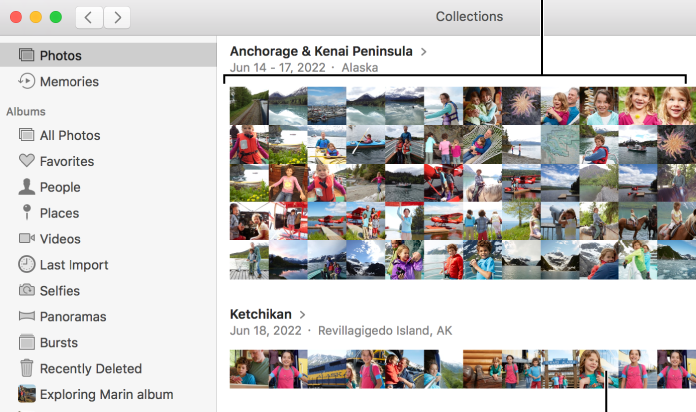
2023-06-11, ∼1981🔥, 0💬