Background Services Created by Android Services Library
What are background services created by Android Services Library? Can I stop them to improve performance of my Motorola phone?
✍: FYIcenter.com
![]() Android Services Library is an app for your Motorola phone that
helps other services to run.
Android Services Library is an app for your Motorola phone that
helps other services to run.
There is 1 background service Android Adaptive Notification started by Android Services Library under the com.google.android.ext.services process.
1. Go to "Settings > Systems > Developer Options > Running Services". You see a list of apps, their running services, memory usages and execution times.
2. Tap on "Android Services Library" in the list. You see that it has 1 process, which has 1 services.
Application: Android Services Library |- Process: com.google.android.ext.services |- Service: Android Adaptive Notification Memory usage: 9.9 MB, execution time 132:40:15
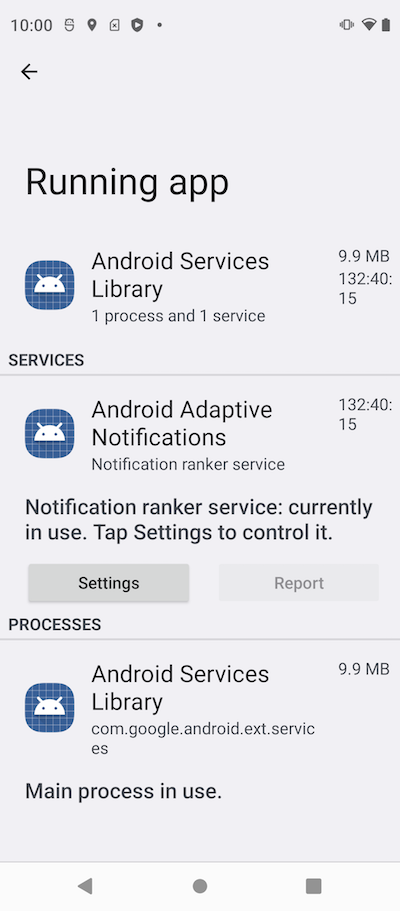
You should keep this service running.
⇒ Background Services Created by Bluetooth
⇐ Commonly Used Services on Motorola Phone
2023-07-18, ∼7067🔥, 0💬