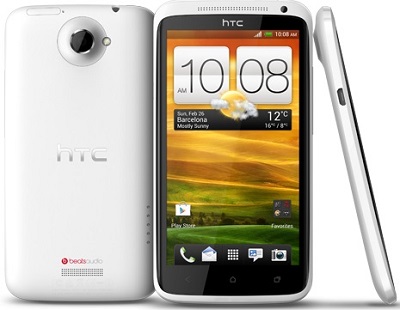Dial Phone Number Extensions Automatically
How to Automatically Dial phone Number Extensions on Android?
✍: Guest
![]() If you call a lot of different business contacts during your working day, you
will probably understand the frustration of having to try to remember dozens of
extension numbers. For me, this used to involve a hurried search for a list of
extension numbers jotted down on a piece of paper or, if out of the office,
several minutes wasted listening to an automated message. But that was before I
discovered this clever Android feature.
If you call a lot of different business contacts during your working day, you
will probably understand the frustration of having to try to remember dozens of
extension numbers. For me, this used to involve a hurried search for a list of
extension numbers jotted down on a piece of paper or, if out of the office,
several minutes wasted listening to an automated message. But that was before I
discovered this clever Android feature.
Follow the steps shown here and you will learn how to add extension numbers to a contacts' phone number and automatically dial it when making a call. Yes, that's right, you too can wave goodbye to your scribbled extension list.
Note: There are two slightly different methods of adding extension numbers to your contacts. Which method you choose to use depends on whether you can enter the extension as soon as the call is answered, or if you have to wait for an automated message to finish. It is highly likely that you will need to use both methods at some point, but it is important to know which method to use for each contact.
2013-06-21, ∼5024🔥, 0💬