General Setting Options on iPhone
What are general setting options on my iPhone?
✍: FYIcenter.com
![]() Here is how to see the general setting options on your iPhone:
Here is how to see the general setting options on your iPhone:
1. Tap on "Settings" icon on the home screen.
![]()
2. Swipe down and tap on "General". You see a list of all general setting options on the screen.
- About - To see information about your iPhone device.
- Software Update - To check install iOS software updates for your iPhone.
- Siri - To manage the Siri functions.
- Spotlight Search - To manage spotlight search settings for Siri to suggest you search results.
- Handoff & Suggested Apps - To manage handoff settings for sharing apps between devices with iCloud and suggested apps in control center.
- CarPlay - To manage CarPlay settings to interact with your car.
- Accessibility - To manage accessibility settings.
- Storage & iCloud Usage - To manage local storage on your iPhone and storage of your iCloud account.
- Background App Refresh - To control refress settings for each app.
- Auto-Lock - To manage auto-lock settings to lock your home screen.
- Restrictions - To set a restriction passcode for parental control in case your kids are using your iPhone.
- Date & Time - To manage Date & Time settings.
- Language & Region - To manage Language & Region settings.
- iTunes Wi-Fi Sync - To manage iTunes Wi-Fi Sync settings.
- VPN - To manage VPN (Virtual Private Network) settings.
- Device Management - To setup devcie management tool that controls your iPhone settings remotely.
- Regulatory - To see regulatory information about your iPhone.
- Reset - To reset your iPhone to factory settings. All your apps and data will be removed. But you can restore them, if you have a backup.
The picture below shows you the general setting options on your iPhone:
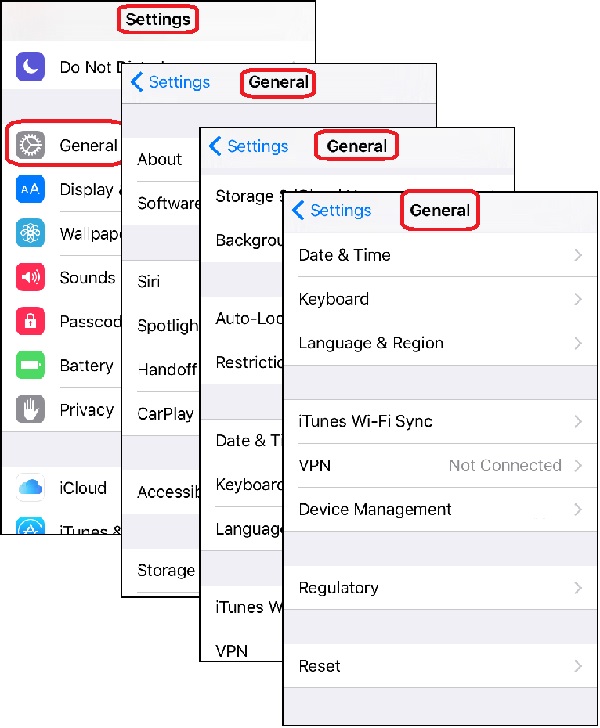
⇒ Settings > General > About Information on iPhone
2017-06-11, ∼7541🔥, 0💬