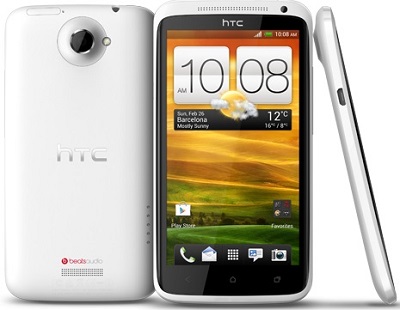"Pause" in Automatic Phone Number Dial
How to use "Pause" method in Automatic Phone Number Dial with Android phone?
✍: Guest
![]() This method of adding extension numbers to a contact's phone number should be
used in cases where the extension number can normally be entered as soon as the
call has been answered.
This method of adding extension numbers to a contact's phone number should be
used in cases where the extension number can normally be entered as soon as the
call has been answered.
1. Open the contacts app on your Android phone and find the contact whose number you wish to add an extension to. You can also usually open the contacts list via the phone dialer.
2. To edit a contact, either touch and hold on their name until a menu pops up or open their contact information page, and then select Edit Contact.
3. Touch the screen in the phone number field, making sure that the cursor is at the end of the phone number. The on-screen keyboard will appear.
4. Using the Android keyboard, insert a single comma immediately to the right of the phone number (on some keyboards, including the Galaxy S3 shown here, you will see a “Pause” button instead).
5. After the comma or pause, without leaving a space, type the extension number for the contact. For example, if the number is 01234555999 and the extension number is 255, the complete number should look like 01234555999,255.
6. You can now save the contact information. The next time you call that contact their extension number will automatically be dialed as soon as the call is answered.
⇒ Troubleshoot "Pause" Issue in Auto-Dial
2013-06-21, ∼4643🔥, 0💬