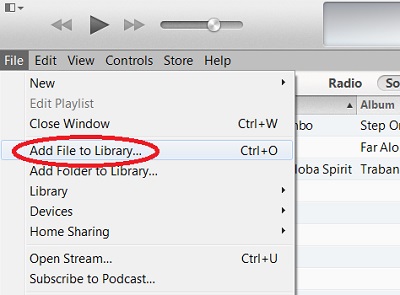Windows Phone 8 Basics - Add ringtones to my phone - To add a ringtone using a Windows Vista, Windows 7, or Windows 8 PC
Windows Phone 8 Basics - Add ringtones to my phone - To add a ringtone using a Windows Vista, Windows 7, or Windows 8 PC
✍: Guest
Connect your phone to your PC, then do one of the following:
On a Windows Vista or Windows 7 PC, click Start, and then click Computer.
On a Windows 8 PC, click Desktop, click File explorer on the taskbar, and then click Computer.
On a Windows 8.1 PC, click Desktop, click File explorer on the taskbar, and then click This PC.
Under Portable Devices (Devices and drives on Windows 8.1), double-click your phone, double-click the Phone folder, and then double-click the Ringtones folder.
Find a sound file on your PC (for example, music files are often in the Music folder and organized by artist and album), and then drag the file into the Ringtones folder
2014-06-23, 2649🔥, 0💬