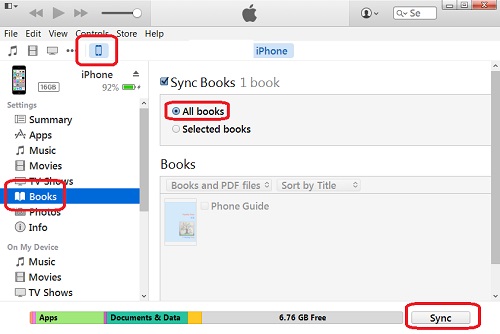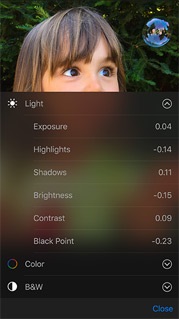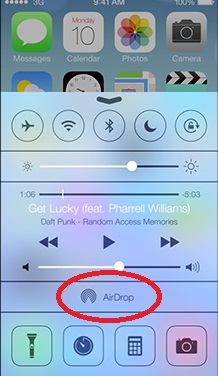Features of Photos App on iPhone
What features are supported in the Photos app on iPhone? I am a new iPhone user.
✍: FYIcenter.com
Photos app on your iPhone manages the photo library on your iPhone. It supports the following main features:
1. Moments, Collections, and Years views automatically organize your photos and videos by when and where they were taken, so you can scan your entire library at a glance and quickly find what you're looking for.
2. A still photo captures an instant frozen in time. With Live Photos, you can turn those instants into unforgettable living memories. At the heart of a Live Photo is a beautiful 12-megapixel photo. But together with that photo are the moments just before and after it was taken, captured with movement and sound. You can bring those moments to life any time by simply pressing anywhere on the photo.
3. Whatever your skill level, you’ll be able to create photo masterpieces right in the Photos app. You don’t have to wait to get back to your Mac to do it. Photos can make beautiful edits for you. Or you can take control and fine-tune every aspect of a photo yourself.
4. Every photo and video you take now lives in iCloud - giving you the freedom to access your library from any device, anytime you want. So you can view a photo from last week or last year no matter where you are. And iCloud Photo Library keeps every photo and video you take all in one place, and you can access them from your iPhone, iPad, iPod touch, Mac, on iCloud.com, and even your PC.
5. It’s never been easier to share your photos and videos with who you want and where you want. Use the share sheet to share photos via iCloud Photo Sharing or AirDrop. Or post photos with a tap to your favorite photo sharing sites, like Facebook and Twitter.
2016-03-02, ∼2149🔥, 0💬