Take Panorama Picture with LG Phone
How to Take Panorama Picture with my LG phone camera?
✍: FYIcenter.com
![]() You can follow this tutorial to Take Panorama Picture with your LG phone.
You can follow this tutorial to Take Panorama Picture with your LG phone.
1. Start the camera on your LG phone. You see the picture of the object on the screen.
2. Swipe the screen to the right to pull out the left side menu. You see camera operation modes displayed.
3. Select the "Panorama" mode. You see the default Panorama type screen.
4. Tap on the "..." icon. You see 4 types of Panorama picture mode.
5. Select the horizontal panorama icon. You see a small frame on the center of the screen with small white circles line up horizontally.
6. Press the shutter icon to take the center frame.
7. Move the phone horizontally to the right, you see the big white moving with you. Keep moving big circle to small circle until another frame is captured.
8. Continue to capture more frame.
7. Tap the Check icon to finish the picture.
For vertical panorama picture, move your phone up or down to capture frames.
The following picture shows you how to
Take Panorama Picture with LG Phone:
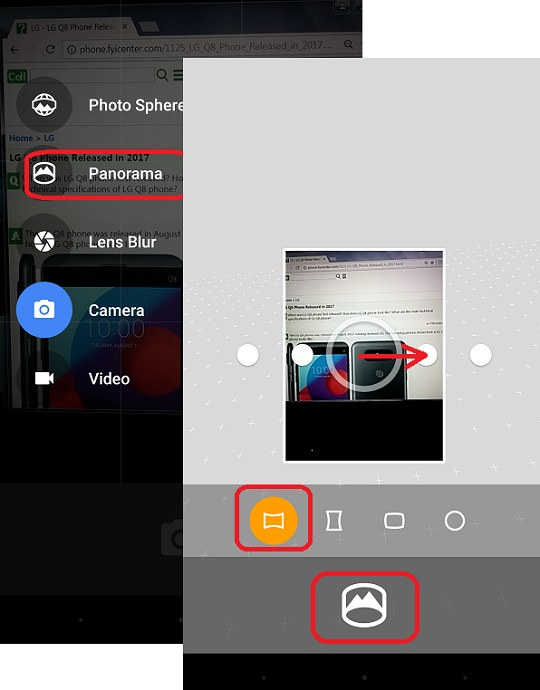
2020-07-07, ≈16🔥, 2💬