Open and Read Books on iBooks
How to open and read books on iBooks? I have purchased some books from the book store.
✍: FYIcenter.com
![]() You can follow this tutorial to open and read books on iBooks.
You can follow this tutorial to open and read books on iBooks.
1. Launch iBooks on your iPhone. You see your book library list.
2. Tap on the book you want to open to read. You see the book opening up.
3. Tap on the right side of the screen to go to the next page.
4. Tap on the left side of the screen to go to the previous page.
5. Tap on "<" icon to quit reading.
The picture below shows you how to open and read books on iBooks:
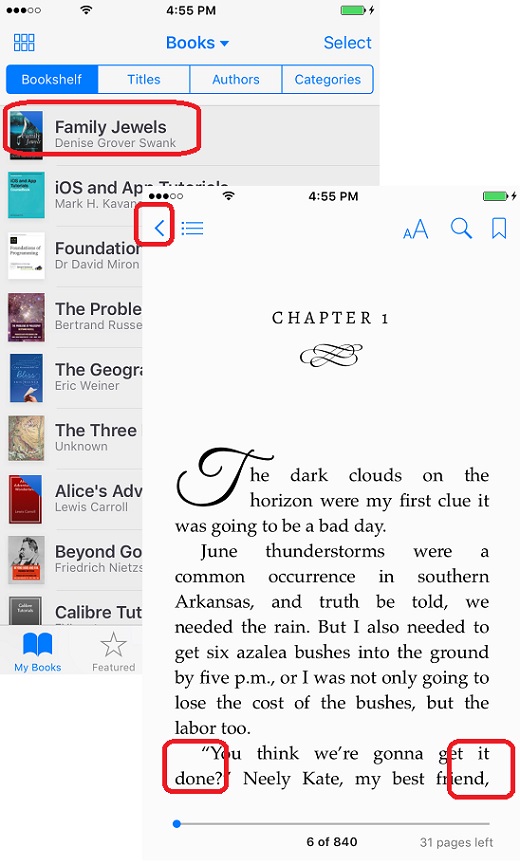
2018-06-12, ∼2791🔥, 0💬