View Wi-Fi Connection Details on iPhone
How to view Wi-Fi connection details on my iPhone? I want to see what is the DNS (Domain Name Server) address for that connection.
✍: FYIcenter.com
![]() Here are the correct steps to view Wi-Fi connection details on my iPhone.
Here are the correct steps to view Wi-Fi connection details on my iPhone.
1. Go to "Settings > Wi-Fi". You see the Wi-Fi connection, which has the check sign displayed.
2. Tap on "info" icon at the end of the connection. You see your Wi-Fi connection details:
IP Address 192.168.1.5 Subnet Mask 255.255.255.0 Router 192.168.1.1 DNS 8.8.8.8, 8.8.8.4 Search Domains google.com Client ID ...
Now you know the DNS (Domain Name Server) address is 8.8.8.8 or 8.8.8.4.
The picture below shows you how to turn on and off Wi-Fi on your iPhone:
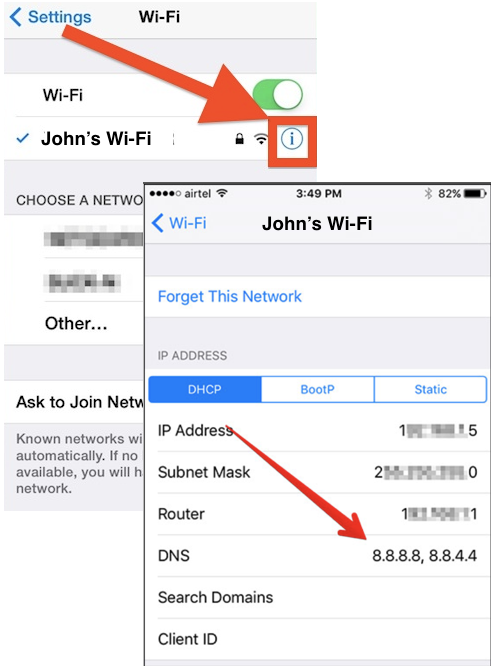
⇒ Change Wi-Fi Network Settings on iPhone
2020-04-25, ∼2281🔥, 0💬