Connected to Wrong Bluetooth Device from iPhone
What happens if I connected a wrong Bluetooth device from my iPhone? I accidently selected Bluetooth device name "JMGO".
✍: FYIcenter.com
![]() When you turn on your Bluetooth on your iPhone, it will discover
a long list of nearby Bluetooth devices.
It is very often that you make a mistake and selected a wrong Bluetooth
device instead of your own device.
When you turn on your Bluetooth on your iPhone, it will discover
a long list of nearby Bluetooth devices.
It is very often that you make a mistake and selected a wrong Bluetooth
device instead of your own device.
When you selected a wrong Bluetooth device like "JMGO", your iPhone will be connected to "JMGO" device. The owner of "JMGO" may or may notice that connection.
If "JMGO" happens to be a Bluetooth earphone, the earphone icon will be displayed on your iPhone.
If play a music on your iPhone, the music will be played on "JMGO" earphone, not on your iPhone. The owner of "JMGO" may hear the music, thinking "Who is playing this strange music?!".
Of course, you will hear nothing on your own Bluetooth earphone, wondering "What's wrong with Bluetooth earphone?!".
After some troubleshooting, you realize that you have selected to a wrong Bluetooth device name. You should disconnect the wrong Bluetooth device.
There is no major security risk when connected to a wrong Bluetooth device, as long as you do't send or receive any files with the wrong Bluetooth connection. Let the owner of the wrong Bluetooth device hear your music is not a big concern.
The picture below shows you the error when browsing files on your iPhone over Bluetooth connection from your macOS computer:
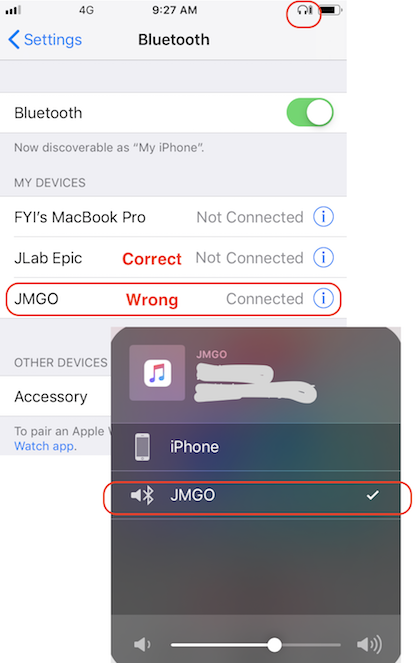
2020-03-14, ∼2898🔥, 0💬