Browse iPhone Files over Bluetooth from macOS
How to browse files on my iPhone over Bluetooth connection from my macOS computer? I am getting an error.
✍: FYIcenter.com
![]() Browsing files on your iPhone over Bluetooth connection from your macOS computer
is not possible.
Browsing files on your iPhone over Bluetooth connection from your macOS computer
is not possible.
If you try it, you will see the error: "The device does not have the necessary services."
1. Create a Bluetooth connection between your iPhone and your macOS.
2. On your macOS, click on the Bluetooth icon on the top menu bar. You see the Bluetooth menu.
3. Click "Browse Files on Device" from the menu. You see the "Browse Device" dialog box displayed.
4. Select the connected iPhone device, My iPhone. And click "Browse" button. You see an error message displayed near the bottom of the dialog box.
The device does not have the necessary services.
Too bad, iPhone does not support file browsing over Bluetooth connections.
The picture below shows you the error when browsing files on your iPhone over Bluetooth connection from your macOS computer:
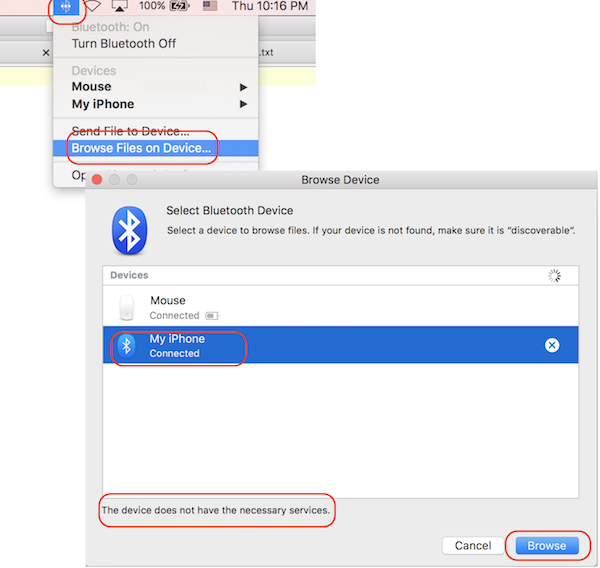
⇒ Connect to Bluetooth Earphone from iPhone
2020-03-15, ∼2297🔥, 0💬