iTunes Functions on Windows to Manage iPhone
What functions are provided in iTunes on Windows to manage my iPhone?
✍: FYIcenter.com
![]() iTunes provides the following functions to manage your iPhone
connected with a USB cable.
iTunes provides the following functions to manage your iPhone
connected with a USB cable.
- Apply iPhone iOS updates or restore iOS to an older version if the update is giving your problems.
- Create iPhone personal data backups or restore backups.
- Replace (Sync) iPhone music files with music files on your computer.
- Replace (Sync) iPhone movie files with movie files on your computer.
- Replace (Sync) iPhone TV show files with TV show files on your computer.
- Replace (Sync) iPhone PDF and eBook files with PDF and eBook on your computer.
- Replace (Sync) iPhone photo albums with photo albums on your computer.
- Replace (Sync) iPhone contact directory, calendars and bookmarks with those on your computer.
- Exchange iPhone application files with your computer.
- Play iPhone music files on your computer.
- Play iPhone movie files on your computer.
- Play iPhone TC show files on your computer.
- Read iPhone PDF and eBook files on your computer.
- Listen iPhone audiobooks on your computer.
- Listen iPhone ring tones on your computer.
- Listen iPhone playlists on your computer.
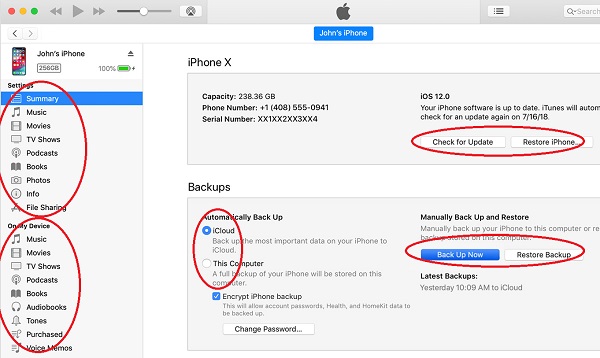
⇒ Apply iPhone iOS Update with iTunes on Windows
⇐ iPhone Summary Displayed on iTunes on Windows
2020-12-15, ∼1520🔥, 0💬