iPhone Music Settings
What settings are supported on iPhone Music?
✍: FYIcenter.com
![]() You can follow this tutorial to view and change settings
on iPhone Music.
You can follow this tutorial to view and change settings
on iPhone Music.
Tap on "Home > Settings > Music". You see a list of iPhone Music settings:
- Show Apple Music - Turn on or turn off iPhone Music.
- Join Apple Music - Join or cancel Apple Music subscription.
- Cellular Data - Allow or not allow iPhone Music to use cellular data.
- Download Music - Manage music files imported with iTunes from other devices.
- EQ - Turn on or turn off EQ (Equalizer) when playing music.
- Volumn Limit - Set a volume limit for playing music.
- Sound Check - Turn on or turn off the feature that check and adjust source level of the music.
- (Home Sharing) Sign In - Sign in with Apple ID to share the music library on other home devices.
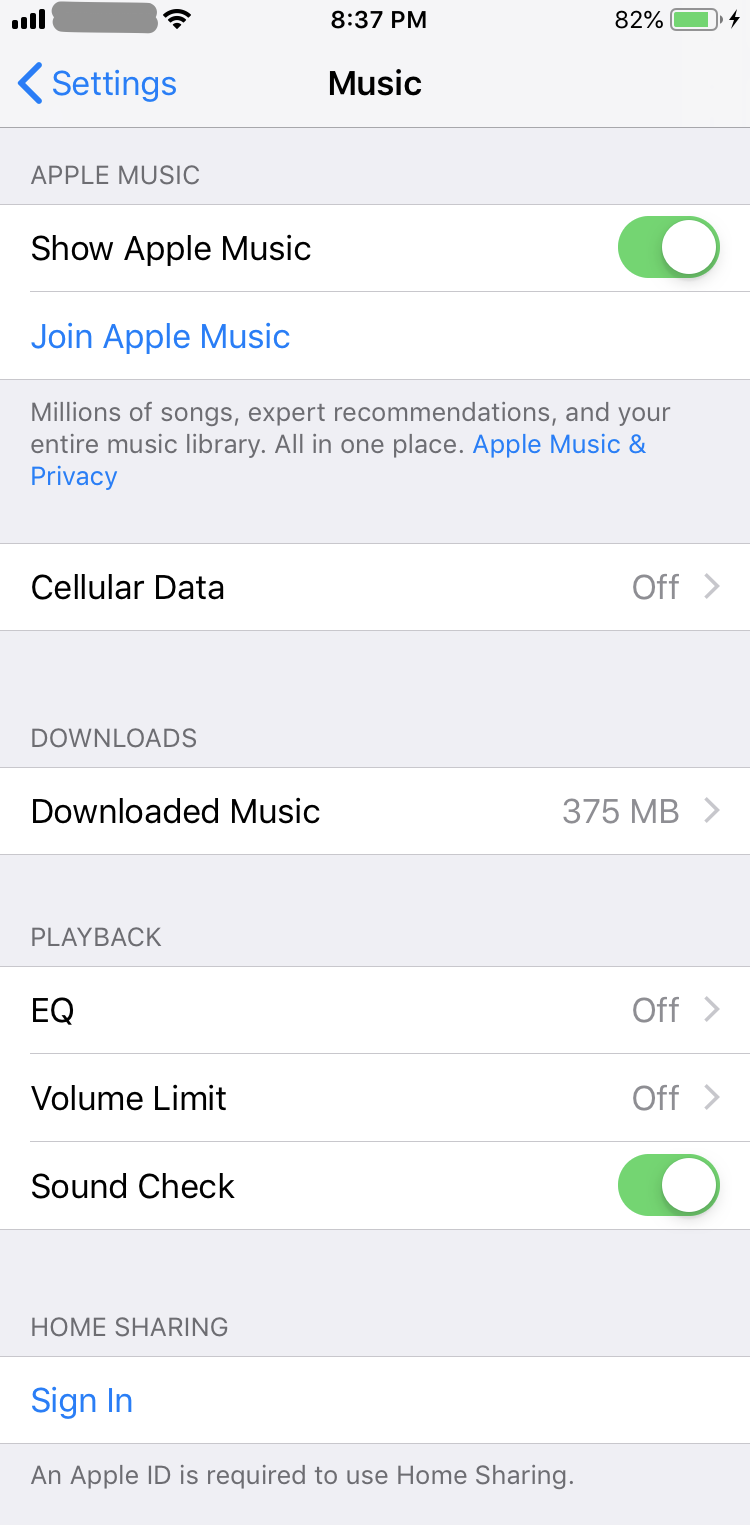
⇒ iPhone Music Downloaded Music
⇐ iPhone Music "Now Playing" Screen
2021-03-21, ∼2305🔥, 0💬