What Is SMS (Short Messaging Service)
What Is SMS (Short Messaging Service)? Can I used it on my iPhone?
✍: FYIcenter.com
![]() SMS (Short Messaging Service) -
An old technology supported by all wireless carriers
that allows you to send and receive only text messages limited to
160 characters.
SMS (Short Messaging Service) -
An old technology supported by all wireless carriers
that allows you to send and receive only text messages limited to
160 characters.
Yes, you can use the SMS technology on your iPhone using the Messages app. If you send and receive short text messages with a friend without Internet connection, the Messages app will automatically uses the SMS technology. "Settings > Messages > Send as SMS > On/Off" controls this behavior.
Sending and receiving text messages using the SMS technology requires you and your friends to have text messaging services from wireless carriers.
Many companies have automated systems to communicate with you using the SMS technology instead of phone calls. They can send you short text messages asking for appointment confirmation, permission to pay bills, etc.
The picture below shows you a Messages screen confirming a payment with SMS technology on iPhone:
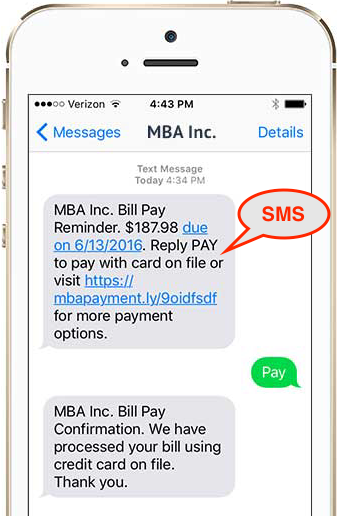
⇒ Turn On/Off SMS Function on iPhone
⇐ Sending Pictures with MMS Is Expensive
2021-03-07, 942🔥, 0💬