Apple Article on Forgot Security Question Answers
Can I follow instructions given in the "If you forgot the answers to your Apple ID security questions" article from Apple support site?
✍: FYIcenter.com
![]() The "If you forgot the answers to your Apple ID security questions" article
from Apple support site looks good.
And it has step-by-step instructions that you can follow.
The "If you forgot the answers to your Apple ID security questions" article
from Apple support site looks good.
And it has step-by-step instructions that you can follow.
But no, do not follow the given instructions. That article is totally wrong and it ends up with a screen where you have to answer the current security questions that you forgot.
If you do follow the article and you get even more frustrated:
1. You already frustrated because you can not remember what are the answers to your current security questions.
2. You search Apple website for help and this support article: "If you forgot the answers to your Apple ID security questions" at https://support.apple.com/en-us/HT201485. You think that you can follow the instruction will reset your security questions.
3. You follow the instruction and go to https://iforgot.apple.com/.
4. You entered your Apple ID, then select "I need to reset my security questions".
5. Then enter your password. Apple surprises you by asking to answer the security questions that you forgot the answers and try to reset them. You are extremely frustrated now.
The picture below shows you steps given by Apple in case you forgot the answers to your Apple ID security questions:
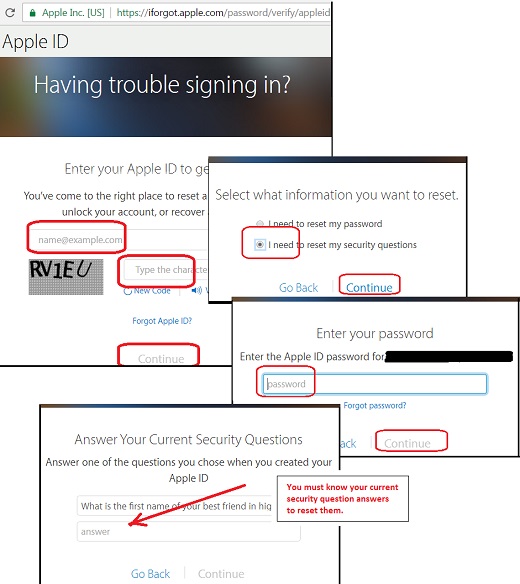
What should you do now? It's time to contact Apple support, which is the only way to resolve the issue.
⇒ Frustrated when Forgot Security Question Answers
⇐ Forgot Your Apple ID Security Questions
2019-05-30, ∼4199🔥, 1💬
