Apple Support Cannot Reset Security Questions
Why Apple support can not reset my security questions? I know my Apple ID and password.
✍: FYIcenter.com
![]() If you forgot your security question answers and call Apple support,
the Apple advisor may not be able to help you to reset your security questions.
If you forgot your security question answers and call Apple support,
the Apple advisor may not be able to help you to reset your security questions.
Here is an example of Apple support phone session:
Advisor: Hello, my name is Ken. How Can I help you. You: Hi Ken. I forgot my Apple ID security question answers. And I need your help to reset them. Advisor: No problem. I will help out. Can I help your name? You: My name is Dan. Advisor: Thank you, Dan. What is your phone #, in case I need to call you back? You: 1 (234) 567-8901. Advisor: Thanks. Now, what's your Apple ID? You: My Apple ID is dan@yahoo.com. Advisor: Do you know your password? You: Yes, I do. Advisor: Can you go to a computer and go to appleid.apple.com? You: Sure... I see the login screen now. Advisor: Can you login with your Apple ID and password? You: Sure... Done. But it asks to answer security questions. Advisor: Ok. Can you click the "Get Support PIN" link on the screen? You: Sure... Done. I see a PIN number on the screen. Advisor: Ok. Can you read the PIN number to me? You: 0 5 4 9. Advisor: Thanks. It matches on my system. Now let me try to send you an email to reset your security questions. You: ... Advisor: Thanks for you waiting. But my system requires you to answer at least one security question. What is the name of your best friend? You: I don't remember. Advisor: What is the name of your first dog? You: I don't remember. Advisor: What is your preferred flavor of pizza? You: I don't remember. Advisor: Sorry, Dan. The system needs one correct answer to send you the email. You: But I told you I forgot answers to my security questions. This is why I am call you for help. Advisor: Ok. Let me try another method. What is the type of credit card you used to open your account? You: Credit card? That was 3 years ago. I think I used Visa. Advisor: Visa is correct. What is the expiration on the card? You: I don't know. I have cancelled that card long time ago. Advisor: But do you remember the expiration of the card? You: I don't remember. But may be I can find the last 4 digits on the statements. Advisor: Sorry, the system needs the expiration month and year before going to the next step. You: Is there another method to verify my identity? Advisor: I can try to text a code to your phone, but there is no phone number linked to your account. You: Really? Advisor: Yes. Sorry, Dan. There is nothing I can do to help you. Apple has very strict security rules to protect user account. You must at least answer one security question, know the credit card information, or have access to phone number linked to the account. You: Ok. Can I cancel this account and create a new account? Advisor: Yes, you can. But you would be able to use your Apple phone set any more, because it is being activated and linked to this account. You: Great. So what should I do now? Advisor: Do you have the purchase receipt of your Apple phone? You: No. Why should I keep the receipt for 3 years? Advisor: Well, if you have the receipt. It can be used as a proof. You: Forget it. Let me go out and buy a new phone. Thanks for your help anyway.
The picture below shows you an example of Apple Temporary Support PIN number:
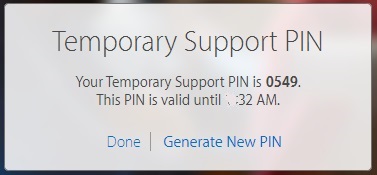
⇒ Share Your Screen with Apple Support
⇐ Contact Apple Support to Reset Security Questions
2017-04-09, ∼7328🔥, 0💬
