Transfer Error - Same Passcode on New iPhone
What will happen to the data transfer if my new iPhone uses the same passcode as my old iPhone?
✍: FYIcenter.com
![]() If my new iPhone uses the same passcode as my old iPhone,
transferring apps and data from your old iPhone to your new iPhone will be partially completed.
See the tutorials below:
If my new iPhone uses the same passcode as my old iPhone,
transferring apps and data from your old iPhone to your new iPhone will be partially completed.
See the tutorials below:
1. Selete "Restore from iTunes Backup" on the "Apps & Data" screen during the activation process.
2. Connect your new iPhone to the PC that is running iTunes. And confirm that you want to restore apps and data from the backup of your old iPhone.
3. Wait for new iPhone to restore apps and data. You see "Update Completed" screen on your new iPhone.
4. Tap on "Continue" and enter your Apple ID and password, when prompted. You see the "Enter Passcode for Other iPhone" screen with the following message:
Enter Passcode for Other iPhone Passwords, home and other data are protected by the passcode for the iPhone "... iPhone". Your passcode is encrypted and cannot be read by Apple.
5. Enter the passcode of your old iPhone. You see the following error message:
Enter Passcode for Other iPhone Enter the passcode for your other iPhone, not the passcode for this iPhone.
You are stuck, because your old iPhone and new iPhone are using the same passcode.
6. Tap on OK You see the "Enter Passcode for Other iPhone" screen again.
7. Tap on "Forgot iPhone Passcode?" You see another message with a suggestion:
Forgot Passcode? If you can't remember the passcode for "... iPhone", you can still sign in but you won't be able to access any passwords or other protected data stored in iCloud. Enter Passcode Later
8. Tap on "Enter Passcode Later". Continue with the activation process to the end.
Now your new iPhone is fully restored from your old iPhone, except that some passwords you stored in iCloud. But you always enter passwords on your new iPhone whenever needed.
The picture below shows you how to transfer apps and data from old iPhone to new iPhone without passcode:
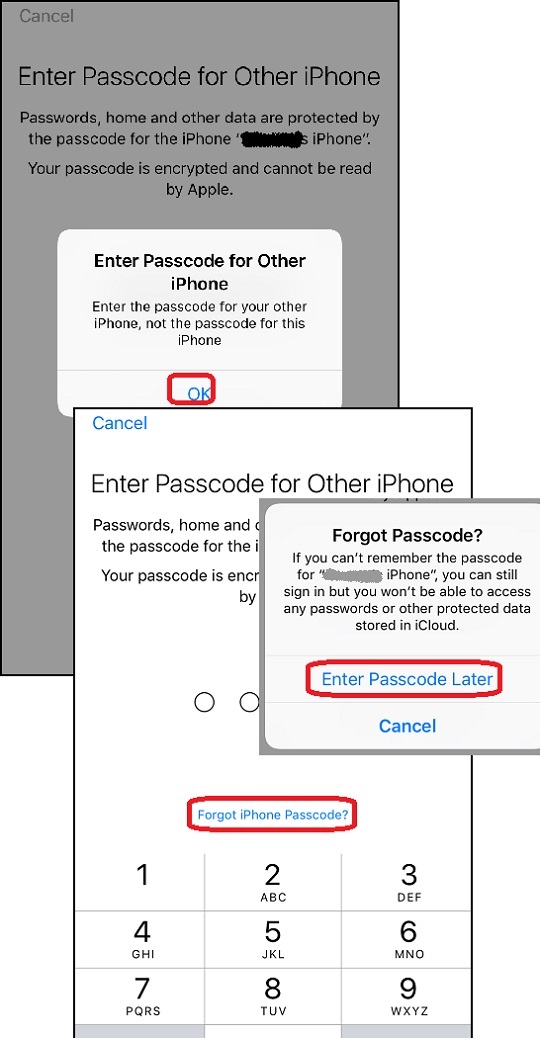
Remember to setup different passcodes for your old iPhone and new iPhone to avoid this problem.
⇒ Dark Apps in Waiting after Transferring from old iPhone
2021-11-05, 149993🔥, 7💬