View and Edit Music File Properties on Mac
How to view and edit music file properties with iTunes on Mac?
✍: FYIcenter.com
![]() When a music file is added to the iTunes library, its properties will be extracted
by iTunes to build an entry in the database. Those properties includes:
Title, Artist, Album, Composer, Genre, Year, Track, etc.
When a music file is added to the iTunes library, its properties will be extracted
by iTunes to build an entry in the database. Those properties includes:
Title, Artist, Album, Composer, Genre, Year, Track, etc.
Here is you can view and edit music file properties with iTunes on Mac.
1. Run iTunes and click "Songs". You see a list of songs in the library.
2. Control-click on a song like "Say Something". And select "Get Info". You see a list of properties associated with the music file.
3. View and change any properties. For example:
song: Say Something artist: Josh Franklin album: A playlist of Love Songs album artist: Various artists composer: grouping: genre: Pop year: 2015 track: 13 of 16 disk number: 1 of 1 compilation: rating: bpm: play count: comment:
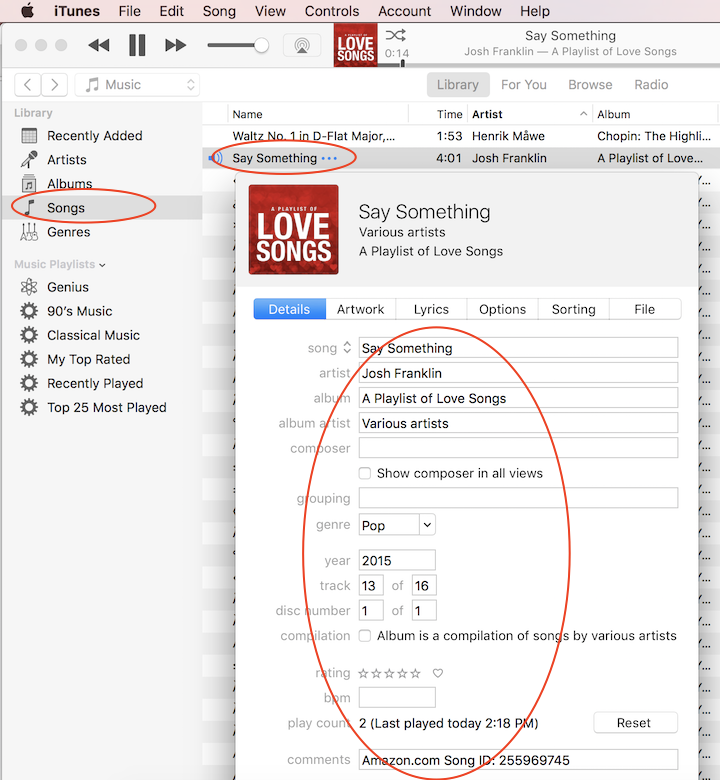
⇒ Copy Music File Out from iTunes Library on Mac
⇐ Add Music Folder to iTunes Library on Mac
2020-10-10, ∼3814🔥, 0💬