Install Smart Switch on Mac Computer
How to Install Smart Switch on Mac Computers?
✍: FYIcenter.com
![]() If you want to manage data on your Galaxy phone on your Mac computer,
you can follow these steps to install Smart Switch on your Mac.
If you want to manage data on your Galaxy phone on your Mac computer,
you can follow these steps to install Smart Switch on your Mac.
1. Disconnect your Galaxy phone from you Mac computer.
2. On your Mac, go to https://www.samsung.com/us/apps/smart-switch/. You see the Smart Switch home page.
2. Scroll down to the "Download Smart Switch" section. And click "MAC OS". You see "SmartSwitch4Mac_setup.dmg" downloaded.
3. Double click on "SmartSwitch4Mac_setup.dmg" to open the setup package.
4. Run the setup program in the package to install Smart Switch.
You see the Smart Switch icon in the application list on your Mac computer.
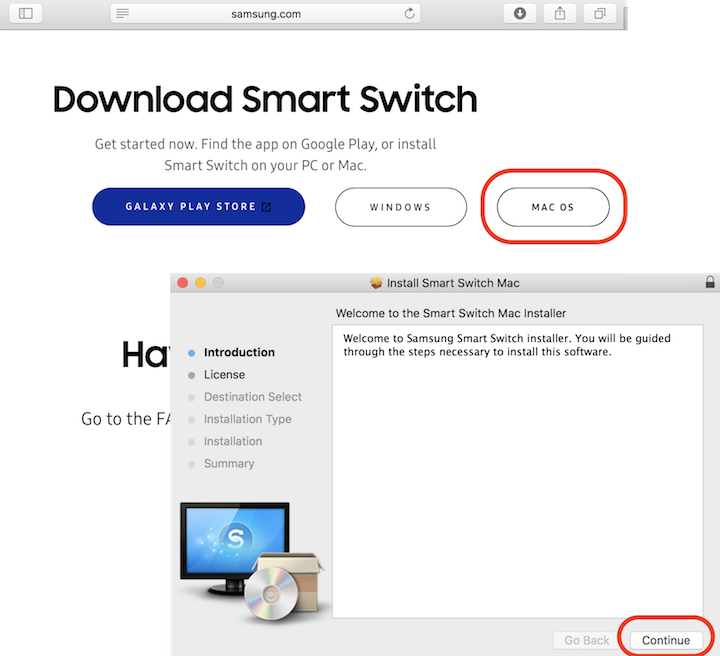
⇒ Use Smart Switch on Mac Computer
⇐ Smart Switch - Transfer Data from iPhone
2022-07-26, ∼1869🔥, 0💬