Smart Switch - Backup Phone Data
How to backup data on my Samsung phone to my computer? I don't want to lose my personal data (photos, Videos, Phone Numbers and other documents) on my phone.
✍: FYIcenter.com
![]() You can follow these steps to use Smart Switch to backup your
phone data to your computer.
You should do this frequently to avoid losing any important data
on your phone.
You can follow these steps to use Smart Switch to backup your
phone data to your computer.
You should do this frequently to avoid losing any important data
on your phone.
1. Make sure Smart Switch is installed on your computer and on your Samsung phone.
2. Connect your Galaxy phone to your computer with a USB cable.
3. Run Smart Switch on your computer. You see a message asking you to unlock your Galaxy phone.
4. On your Galaxy phone, unlock the screen and click "ALLOW" to give permission for Smart Switch to access your phone.
5. On your computer, Smart Switch displays your Galaxy phone as a connected device.
6. Click "Backup". You see the content selection screen.
7. Click "Select all". You see all data types are selected.
Call log - All records of phone call history. Contacts - All contact records. Messages - All text messages received and sent. Home Screen - App links created on the home screen of your phone. Phone settings - Custom settings of the Phone app. App settings - Custom settings of all apps. Wi-Fi - Custom settings of Wi-Fi connection, including passwords Calendar - All events created on calendar. Reminder - All custom reminders. Clock - Custom alarm settings. Internet - Samsung "Internet" Web browser. Email - Samsung "Email" app. Applications - All apps installed on the phone. Images - All types of images, including photos and screenshots. Videos - All videos you took or downloaded from the Internet. Music - All music files you downloaded from the Internet. Documents - All PDF files you downloaded or created. File - All files you saved created or downloaded. Download folder - Files you downloaded only.
8. Click "OK" and wait for the backup to finish. You see the backup summary window.
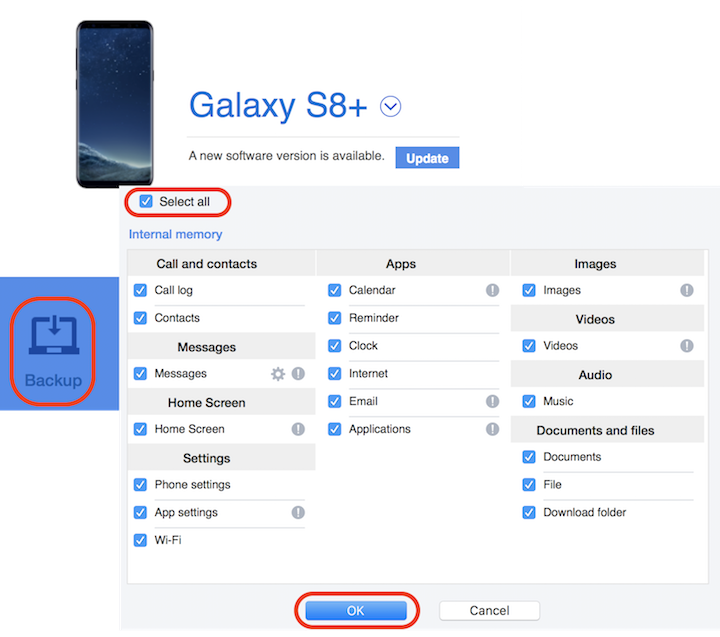
⇒ Smart Switch - Restore Backup to Phone
⇐ Use Smart Switch on Mac Computer
2022-10-01, ∼1428🔥, 0💬