Account Settings in Samsung "Email"
What account settings are available in Samsung "Email"?
✍: FYIcenter.com
![]() Samsung "Email" supports a number of account settings
as shown below.
Samsung "Email" supports a number of account settings
as shown below.
1. Tap on "Mail" app to open it. You see a list of email messages from existing email accounts.
2. Tap on menu icon near the top left corner. You see a list of existing email accounts and their email folders.
3. Tap on settings icon near the top-right corner. You see a list of existing email accounts and their shared settings.
4. Tap on one email account. You see settings for this account.
Sync emails: On Email sync schedules: Every 15 minutes Email folders to sync: (Select all) Email sync period: 2 weeks Limit retrieval size: No limit Limit retrieval size while roaming: 2 KB Account name and colour: *** Your name: *** Always Cc/Bcc myself: Hone Signature: Sent from my Galaxy Show images: On Auto download attachments: Off Server settings: Server address, port, protocol, etc.
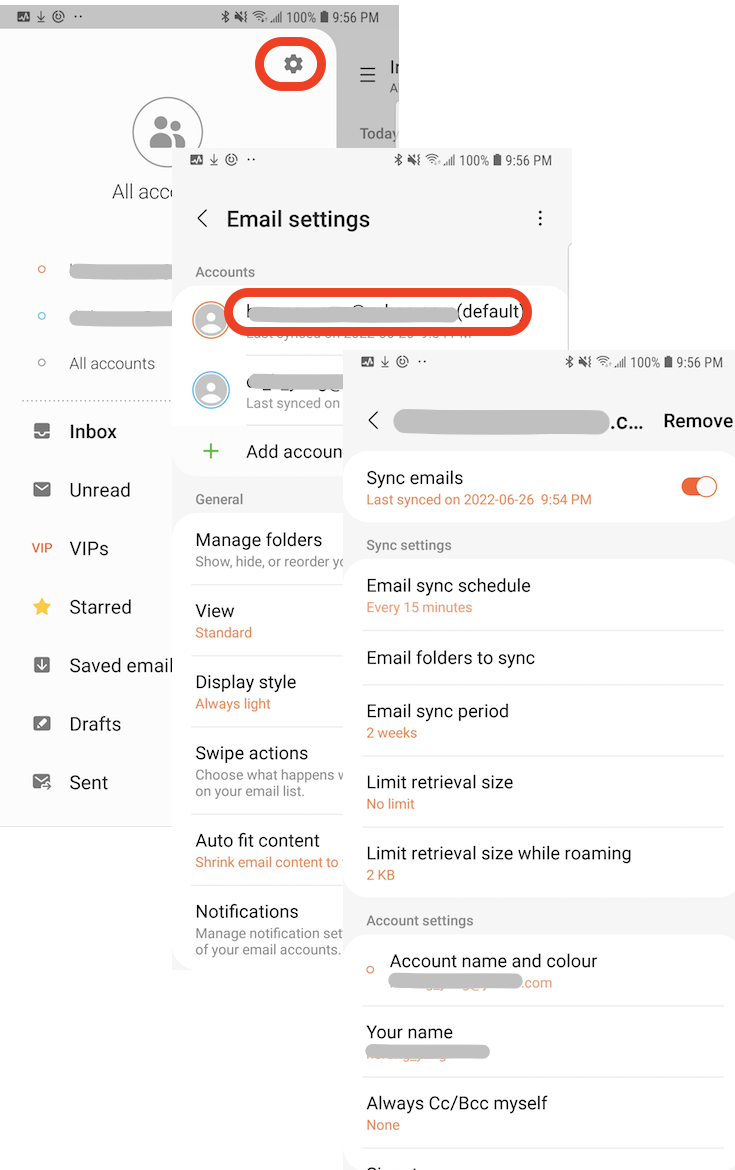
⇒ Using Samsung "My Files" App
2023-02-19, ∼1684🔥, 0💬