Ways to Reduce RAM Usage
What are the ways to reduce RAM usage?
✍: FYIcenter.com
![]() Here are some suggestions to reduce RAM usage on your old
Samsung tablets.
Here are some suggestions to reduce RAM usage on your old
Samsung tablets.
1. Stop syncing with Google services - Go to "Settings > Accounts > Google > Sync settings". And turn off the following:
Sync Calendar - OFF Sync Contacts - OFF Sync Drive - OFF Sync Gmail - OFF Sync Google Fit data - OFF Sync Google Play Books - OFF Sync Google Play Movies - OFF Sync People details - OFF
2. Stop syncing with Facebook services - Go to "Settings > Accounts > Facebook > Sync settings". And turn off the following:
Sync Contacts - OFF
3. Stop unnecessary running apps and services - Go to "Settings > Applications Manager > Running". Review and stop stop any apps and services that you are not using. See the table below.
Apps RAM Action Description -------- ---- ------ -------------------- Calendar Storage 2MB Stop S Planner Chrome 10MB Stop Web browser com.marvell.powergadget 1MB Keep Power management com.sec.android.app.keyguard 2MB Keep Screen lock support Factory Test 1MB Stop Checks system status Gmail 14MB Stop Email client Google 62MB Stop Web browser Google Play service 46MB Keep Google services to apps S Voice 35MB Stop Voice command tool Samsung keyboard 4MB Keep Keyboard input support Settings 25MB Stop System settings SmartcardService 1MB Stop SIM card support Weather Daemon 3MB Stop Weather report
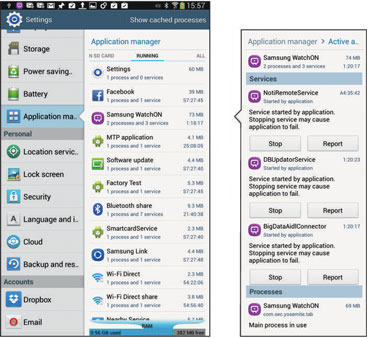
⇒ Ways to Reduce Storage Usage
⇐ Download Older Apps on APKMirror
2022-12-23, ∼1476🔥, 0💬