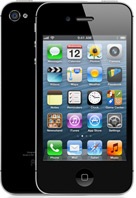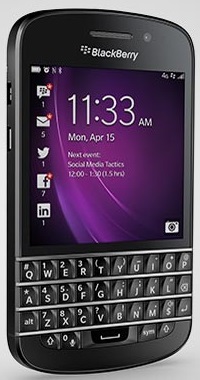Troubleshoot "Pause" Issue in Auto-Dial
How to Troubleshoot "Pause" related issues when using auto-dial on Android phone?
✍: Guest
![]() When using the Pause Method, you may find that the extension is dialed too
quickly, meaning the automated phone system you are calling does not detect it.
Normally, when automated phone systems are used, the call is answered almost
immediately. In some cases, however, the phone may ring once or twice before the
automated system picks up.
When using the Pause Method, you may find that the extension is dialed too
quickly, meaning the automated phone system you are calling does not detect it.
Normally, when automated phone systems are used, the call is answered almost
immediately. In some cases, however, the phone may ring once or twice before the
automated system picks up.
If this is the case, try inserting more than one comma between the phone number and the extension number. Each comma should add a two second pause before the extension number is dialed.
⇒ "Wait" in Automatic Phone Number Dial
2013-06-24, ∼8362🔥, 0💬