Scan for a Wi-Fi Network
How to scan for a Wi-Fi Network on my Android phone?
✍: Guest
![]() 1. Tap "Settings" on the home screen.
1. Tap "Settings" on the home screen.
2. Tap "Wireless & networks", you see a list of network related settings.
3. Look for the Wi-Fi option. In many cases, there will be a switch here to toggle Wi-Fi on and off. If not, tap the Wi-Fi option first and then turn Wi-Fi on.
4. Your phone will automatically scan for available Wi-Fi networks within range, and display them with their SSIDs.
5. Tap on a SSID to see detailed information.
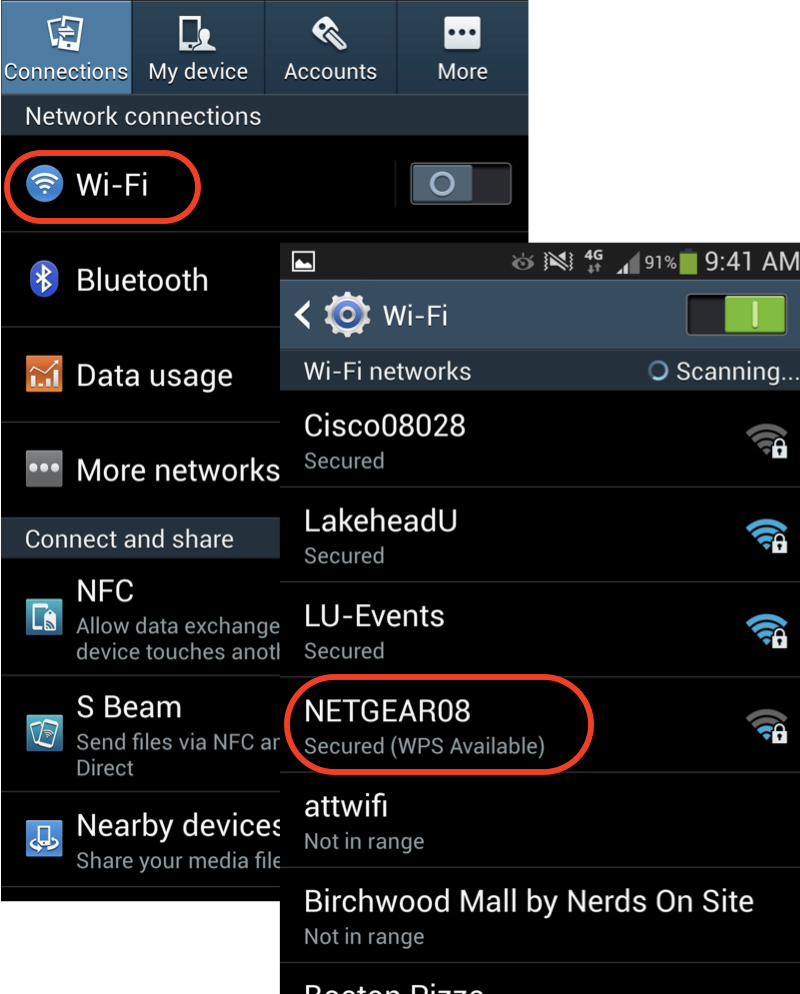
⇒ Select and Join a Wi-Fi Network
⇐ Find the Wi-Fi Network SSID and Password
2013-06-27, ∼5045🔥, 0💬

