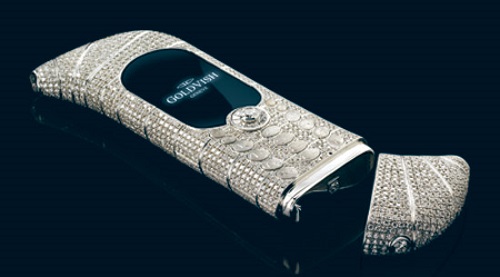Select and Join a Wi-Fi Network
How to select and join a Wi-Fi Network?
✍: Guest
![]() 1. Follow the steps in the previous tutorial to scan nearby Wi-Fi networks.
The phone will almost certainly detect several networks within range.
Secured networks (those which require a password to access) will be displayed
with a padlock symbol next to them.
1. Follow the steps in the previous tutorial to scan nearby Wi-Fi networks.
The phone will almost certainly detect several networks within range.
Secured networks (those which require a password to access) will be displayed
with a padlock symbol next to them.
2. Estimated network signal strength will also be shown alongside the Wi-Fi network name. The more lines this Wi-Fi icon has, the stronger the network signal.
3. Tap the name of the Wi-Fi network you wish to connect to. If this is an unsecured network, a small window will open showing some details, with buttons to connect or cancel. If the network is secured, the window will prompt you to enter the password.
4. Type in your password and tap Connect. If you entered the password correctly, the box will close and you should see the words 'Obtaining IP Address' or 'Connected' beneath the SSID.
5. Once connected, you should also see a small Wi-Fi icon appear in the status bar at the top of the screen.
⇒ What Is WPS (Wi-Fi Protected Setup)
2013-06-27, ∼5814🔥, 0💬