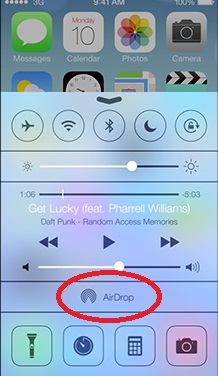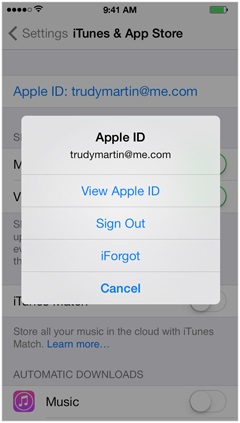Reviewing iTunes Store Purchase History
How to see my iTunes Store download purchase history? I want to know how much spent last month with my downloads.
✍: FYIcenter.com
1. Run iTunes on your Windows computer.
2. Click "iTunes Store" button at the end of the tab bar. iTunes switches to iTunes Store mode.
3. Click "Sign In" button at the beginning of the tab bar.
4. Enter your Apple ID and password. The "Sign In" button becomes a menu with your Apple ID.
5. Select "Account" in your Apple ID menu. Your account information is displayed.
6. Click "See All" in the "Purchase History" section. The history of all your download from the iTunes Store is displayed. Even those free downloads are included.
7. Review purchase description and cost in each entry and see if it matches what you have downloaded from your iPhone.
2016-02-18, ∼2188🔥, 0💬