Create New Keynote Presentation Document on iCloud.com
How to create a new Keynote presentation document on iCloud.com? I want to use a Web browser to create a Keynote document.
✍: FYIcenter.com
![]() You can create a new Keynote presentation document on iCloud.com
by following these steps:
You can create a new Keynote presentation document on iCloud.com
by following these steps:
1. Login to https://www.icloud.com with a Web browser.
2. Click the "Keynote" box. You see a plus sign box and a list of your existing presentations.
3. Click the plus sign box. You see the template selection screen showing up.
4. Double-click on the template icon to select a template. You see your new presentation document in edit mode.
5. Enter the content to your document. It will be saved in iCloud automatically.
The picture below shows you how to create a new Keynote document on iCloud.com:
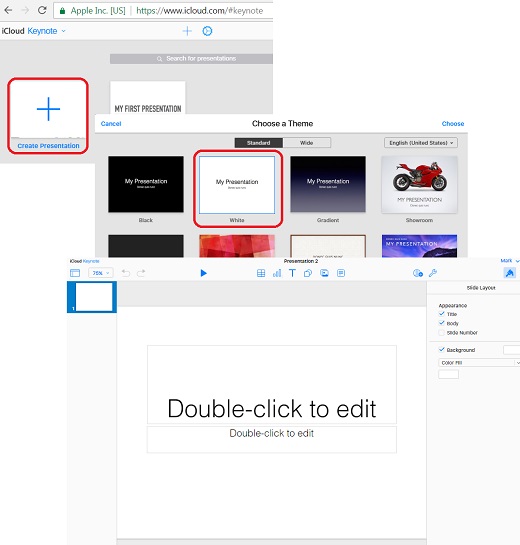
⇒ Download Keynote Presentation from iCloud in PDF Format
2017-07-30, ∼3367🔥, 0💬