Accessing iCloud Drive with iCloud for Windows
How to access iCloud Drive with iCloud for Windows?
✍: FYIcenter.com
![]() If you have iCloud for Windows installed and running on your Windows PC,
you can access your iCloud Drive with a Web browser
as described below:
If you have iCloud for Windows installed and running on your Windows PC,
you can access your iCloud Drive with a Web browser
as described below:
1. Turn on "iCloud Drive" in iCloud for Windows - Run "iCloud" from the program search box; Make sure "iCloud Drive" is checked on the setup screen; Click "Apply".
2. Access iCloud Drive with Windows Explorer - Run "iCloud Drive" from the program search box to open iCloud Drive as a file folder.
3. You see some folders like: Keynote, Numbers, Pages and others created by yourself.
4. Click "Pages" to open it. You see your Pages documents you saved previously in iCloud Drive.
The picture below shows you how to access iCloud Drive with iCloud for Windows:
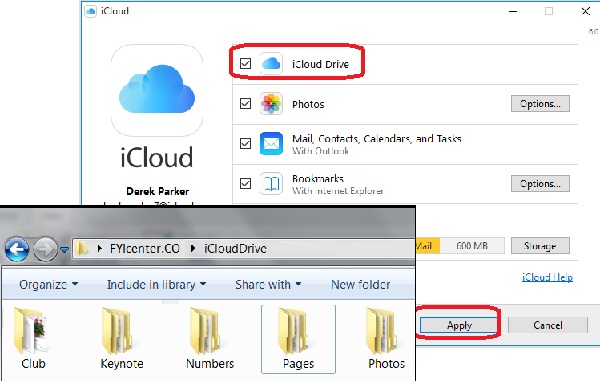
You can also access iCloud Drive with Windows Explorer directly at "C:\Users\<windows-user-name>\iCloudDrive".
⇒ Managing iCloud Drive Files with iCloud for Windows
2017-07-21, ∼2653🔥, 0💬