Two-Factor Authentication to Login to iCloud.com
Why do I need to enter a two-factor authentication code to login to iCloud.com? I already provided my Apple ID and password.
✍: FYIcenter.com
![]() When you try to login to iCloud.com with a browser,
sometimes iCloud server will double check your identity,
even you have provided the correct Apple ID and password.
When you try to login to iCloud.com with a browser,
sometimes iCloud server will double check your identity,
even you have provided the correct Apple ID and password.
If your Apple ID account is set to use the Two-Factor Authentication instead of answering security questions, you will be asked to enter a verification code delivered as a text message to you phone number recorded in your account.
Here is login example session that uses a two-factor authentication code:
1. Open a Web browser and go to https://www.icloud.com. You see the login page showing up.
2. Enter your Apple ID and password. Then click the arrow at the end of the password line. You see the Two-Factor Authentication screen.
3. Go to your cell phone. You should get a new text message from Apple. Get the verification code from text message.
If you are not getting the text message on your phone, go to back to the Web browser, and click the "Didn't get a verification code?" link. Apple will give you options to resend the verification code.
4. Come back to the Web browser and enter the verification code. You see the "Trust this browser" message:
Trust this browser? If you choose to trust this browser, you will not be asked for a verification code the next time you sign in.
5. Click "Trust". You see your iCloud home page with a list of services.
The picture below shows you how to enter get and enter the two-factor authentication verification code when login to iCloud.com with a Web browser:
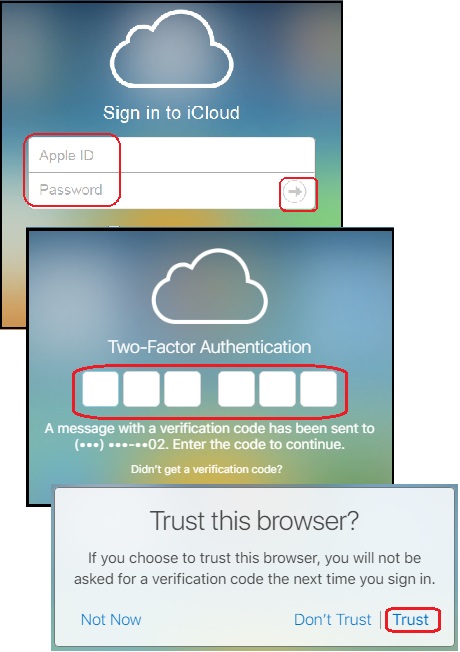
⇒ Online Applications Provided on iCloud.com
⇐ Login to iCloud.com with a Browser
2017-04-13, 5794🔥, 0💬