Camera Operation Modes with LG Phone
How to access camera operation modes on my LG phone camera? I want to take videos, not pictures.
✍: FYIcenter.com
![]() You can follow this tutorial to access camera operation modes on your LG phone.
You can follow this tutorial to access camera operation modes on your LG phone.
1. Start the camera on your LG phone. You see the picture of the object on the screen.
2. Swipe the screen to the right to pull out the left side menu. You see camera operation modes displayed:
- Photo Sphere - Allows you to take a 360-degree panorama picture in both directions.
- Panorama - Allows you to take a 180-degree panorama picture in one direction, a wide-angle picture, or fisheye picture.
- Lens Blur - Allows you to change the point or level of focus after the picture is taken.
- Camera - Allows you to take still pictures.
- Video - Allows you to take videos.
The following picture shows you how to
access camera operation modes with LG Phone:
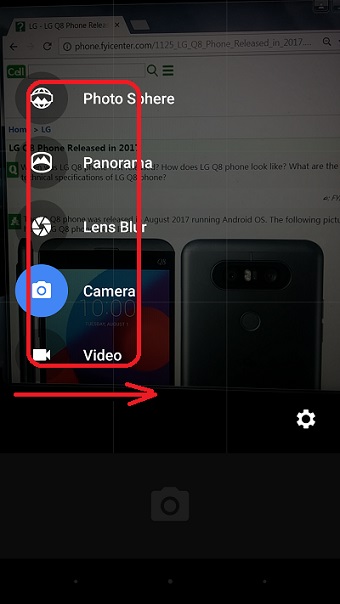
⇒ Take Sphere Picture with LG Phone
2018-01-24, 1622🔥, 0💬