Android: Settings > About Phone
What information is provided under "Settings > About Phone"?
✍: Guest
![]() The "Settings > About Phone" screen provides you basic information
about you Android phone, including phone number, SIM card,
device model, software, etc.
The "Settings > About Phone" screen provides you basic information
about you Android phone, including phone number, SIM card,
device model, software, etc.
Here is an example:
1. Go to home screen, and tap on "Settings" icon
(![]() ).
You see a list of setting sections.
).
You see a list of setting sections.
2. Scroll down and tap "About Phone" in the "System" section. You see a list of sub-sections and settings:
System updates Status (Phone number, signal, etc.) Legal information Regulatory information Model number Android security patch level Base and version ...
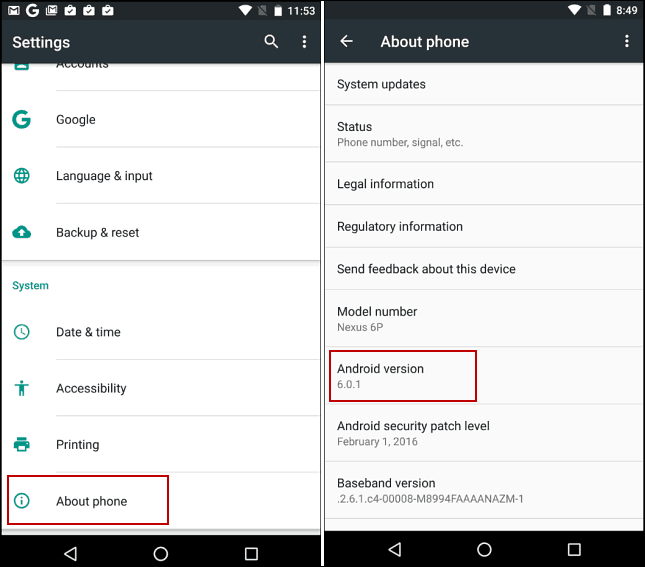
2023-07-11, ≈24🔥, 1💬