Smart Switch - Restore Backups from iPhone
How to restore backups from my iPhone data to my Samsung Galaxy phone with Smart Switch? I have some backups of my iPhone created with iTunes on my computer.
✍: FYIcenter.com
![]() If you have backups of your iPhone data on your Windows or Mac computer,
Smart Switch will automatically discover them and allows you to restore
them to your Galaxy phone.
If you have backups of your iPhone data on your Windows or Mac computer,
Smart Switch will automatically discover them and allows you to restore
them to your Galaxy phone.
Here are the steps:
1. Install and start Smart Switch on the computer where you have the iPhone backups.
2. Install Smart Switch on your Samsung phone and connect it to the computer with a USB cable as shown in the last tutorial.
3. Once connected, Smart Switch searches iPhone backups created by iTunes on your computer and displays a message to inform you:
iTunes backup data has been found. You can easily restore an iTunes backup onto your Samsung device by selecting 'iTunes backup data' under this 'Restore' menu.
4. Click "Restore" on your computer. You see backup history message displayed.
5. Click "Select your backup data". You see the "Select a backup to restore" screen. Do not use the "Restore now" button, because it will do a full restore of the latest backup.
6. Change the first dropdown from "Samsung device data" to "iTunes backup data".
7. Select a backup from the backup dropdown list based on its backup date. You see a list of data types in the selected backup.
8. If you want to restore the backup to a new/empty Samsung phone, keep all data types selected.
9. If you want to do partial restore, de-select all data types and select only the desired types. For example, select only "Photo", if you want to restore some deleted photos only.
10. Click "OK" and wait for the restore to finish. You see the store summary window.
11. Go back to your phone, review restored data items.
When restoring iPhone data to Samsung phone, Smart Switch will safely merge restored items with existing items. It will not delete any data items and not create any duplicate items.
If you experience issues on your phone after restoring a backup, restart your phone.
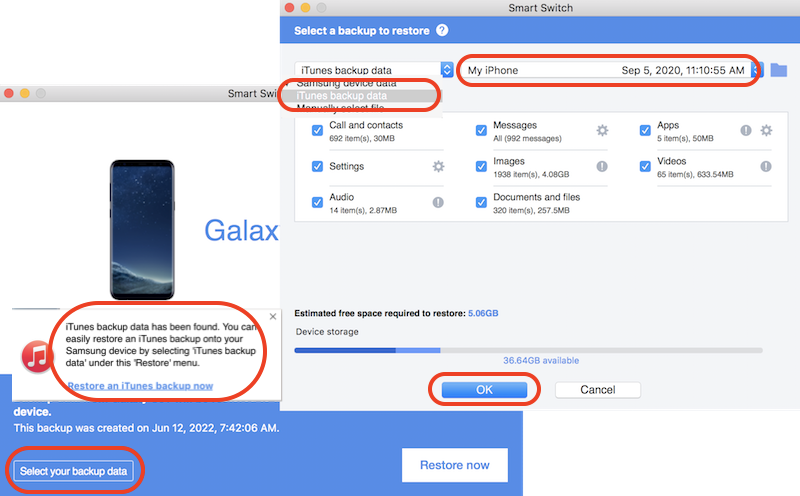
⇒ Samsung Kies for Older Galaxy Phones
⇐ Smart Switch - Transfer Music Files to Phone
2022-08-26, ∼1346🔥, 0💬