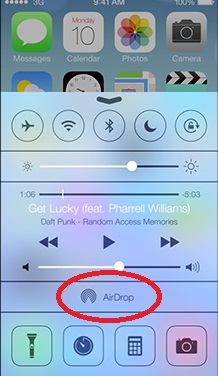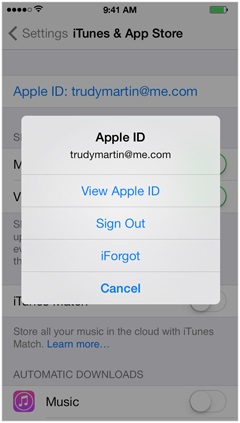Android Apple (iPhone) Apps BlackBerry General Google HTC Huawei LG Motorola Nokia Palm Samsung Sony Technology Windows Phone ZTE
Home Top About Collections Index RSS Atom Ask
Tester Developer DBA Windows JAR DLL Files Certificates RegEx Links Q&A Biotech Phones Travel FAQ
Installing Adobe Reader for PDF on iPhone
How to install Adobe Reader to view and manage PDF files on my iPhone? I receive many PDF files in emails and I want to keep them on my iPhone.
✍: FYIcenter.com
To properly manage PDF documents on your iPhone, you should download and install Adobe Reader:
1. Tap on "App Store".
2. Search for "PDF". "Adobe Reader" app shows up and it's free.
3. Tap "+Free" and "INSTALL". Then enter your Apple ID password for this "free" purchase.
4. Wait for the download the installation to finish. "Adobe Reader" will be available on your home page.
You are ready to view and manage PDF files on your iPhone.
2016-02-22, ∼2118🔥, 0💬
Related Topics:
💬 2023-04-18 Aswanth: Creat my apple id
💬 2023-02-24 Usman: Dear apple team i need an apple id to use iCloud to backup my poto
💬 2023-02-24 Usman: Dear apple team my apple I'd have not creat please create my apple I'd
Android Apple (iPhone) Apps BlackBerry General Google HTC Huawei LG Motorola Nokia Palm Samsung Sony Technology Windows Phone ZTE
Home Top About Collections Index RSS Atom Ask
Tester Developer DBA Windows JAR DLL Files Certificates RegEx Links Q&A Biotech Phones Travel FAQ
Copyright © 2026 FYIcenter.com
All rights in the contents of this web site are reserved by the individual author. fyicenter.com does not guarantee the truthfulness, accuracy, or reliability of any contents.