Google Account Settings on LG Phone
How to Manage Google Account Settings on my LG Phone? I have added Google account to my phone.
✍: FYIcenter.com
![]() You can follow this tutorial to Manage Google Account Settings on your LG phone.
You can follow this tutorial to Manage Google Account Settings on your LG phone.
1. Go to "Settings > Accounts". You see the "Accounts" screen.
2. Tap on "Google". You see Google account settings. Change them to the following, if you like:
App Data : Off Calendar : On Contacts : On Drive : Off Gmail : On Google Fit data : On Google Play Books: Off People details : On
The following picture shows you how to Manage Google Account Settings on your LG phone:
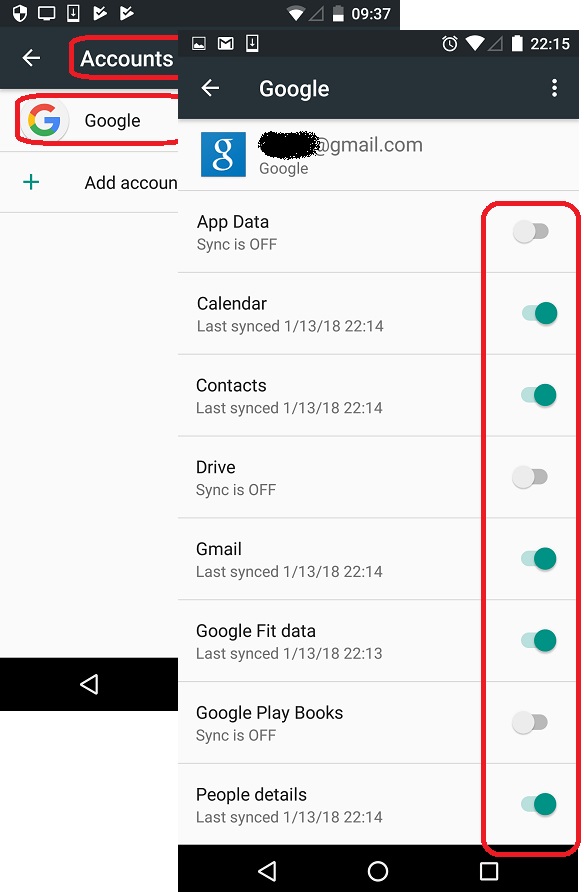
⇒ Use Google Gmail on LG Phone
⇐ Add Google Account on LG Phone
2022-02-06, ∼4687🔥, 4💬