Setup iCloud mail Box from iPhone
How to setup iCloud mail box from my iPhone? I want to have extra mail box in iCloud to receive emails.
✍: FYIcenter.com
![]() iCloud offers a free mail box for any Apple device owners.
If you want to setup and use the iCloud mail box,
you can follow these steps:
iCloud offers a free mail box for any Apple device owners.
If you want to setup and use the iCloud mail box,
you can follow these steps:
1. Go to "Settings > iCloud". You see a list of iCloud functions.
2. Tap on "Mail" switch to turn on the iCloud mail box. You see the following message: "Create a free @icloud.com email address to turn on iCloud Mail".
3. Tap on "Create" to continue to create the iCloud mail box.
The picture below shows you how to manage iCloud storage from your iPhone:
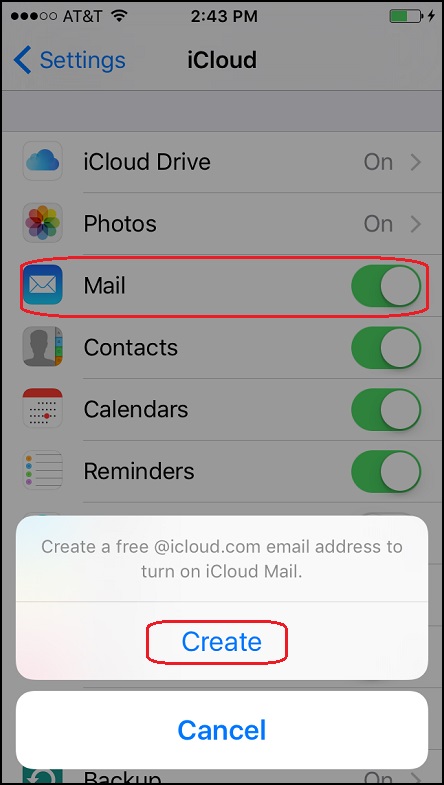
⇒ Backup iPhone Settings and Data to iCloud
2017-05-12, ∼3224🔥, 0💬