Setup iCloud Keychain Service from iPhone
How to setup iCloud Keychain service from my iPhone? I want to use it to save my credit card information.
✍: FYIcenter.com
![]() You easily setup iCloud Keychain service from your iPhone
by following these steps:
You easily setup iCloud Keychain service from your iPhone
by following these steps:
1. Go to "Settings > iCloud". You see a list of iCloud functions.
2. Scroll down and tap on "Keychain" switch to turn it on. You see the "Keychain" screen showing up.
3. Tap on "iCloud Keychain" switch to turn it on. It will keep your passwords and credit card information you save up to date on the devices you approve. Your information is encrypted and cannot be read by Apple.
The picture below shows you how to setup iCloud Keychain service from your iPhone:
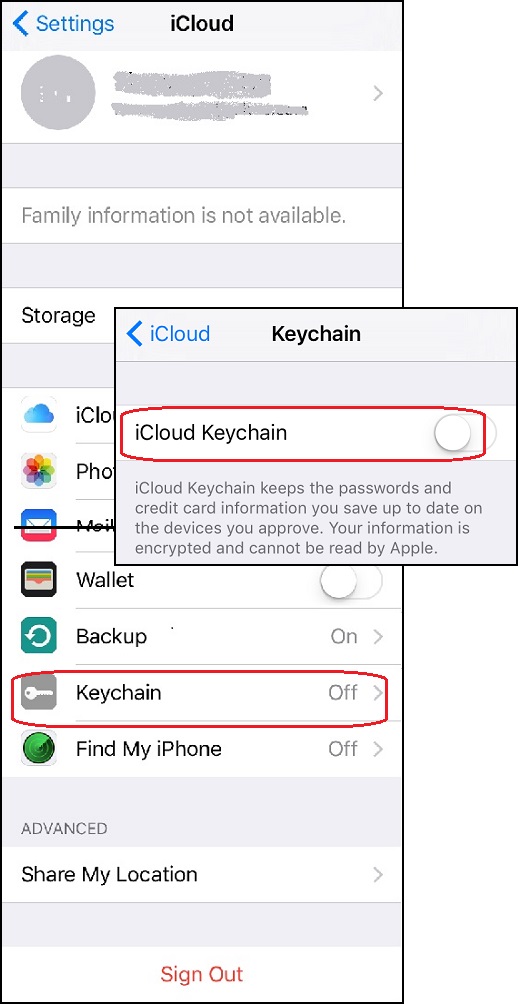
⇒ Setup Find My iPhone Service
2017-05-12, ∼2671🔥, 0💬