Alcatel Android Apple (iPhone) BlackBerry General Google HTC Huawei LG Motorola Nokia Palm Samsung Sony Technology Windows Phone ZTE
Home Top About Collections Index RSS Atom Ask
Tester Developer DBA Windows JAR DLL Files Certificates RegEx Links Q&A Biotech Phones Travel FAQ
Uninstall Third-Party App on LG Phone
How to Uninstall Third-Party App on my LG Phone? I don't need the app any more.
✍: FYIcenter.com
![]() If you are not planning to use a Third-Party app, you can
uninstall it as shown in this tutorial.
If you are not planning to use a Third-Party app, you can
uninstall it as shown in this tutorial.
1. Go to "Settings > Apps". You see a long list of apps that are installed on your phone.
2. Tap "FreeCell" third-party app. You see detailed information of the "FreeCell" app.
3. Tap on "UNINSTALL". You see a confirmation message box.
4. Tap "OK" to confirm.
The "FreeCell" third-party app will be uninstalled and removed the phone.
The following picture shows you how to
Uninstall Third-Party App on your LG Phone:
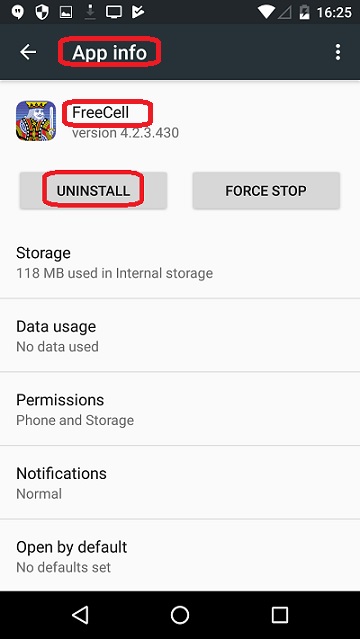
⇒ Managing Google Account on LG Phone
2018-01-24, 1751🔥, 0💬
Related Topics:
Alcatel Android Apple (iPhone) BlackBerry General Google HTC Huawei LG Motorola Nokia Palm Samsung Sony Technology Windows Phone ZTE
Home Top About Collections Index RSS Atom Ask
Tester Developer DBA Windows JAR DLL Files Certificates RegEx Links Q&A Biotech Phones Travel FAQ
Copyright © 2024 FYIcenter.com
All rights in the contents of this web site are reserved by the individual author. fyicenter.com does not guarantee the truthfulness, accuracy, or reliability of any contents.