AirDrop Photo/Video Out Off macOS
How to AirDrop photos and videos out off my macOS computer to my friends?
✍: FYIcenter.com
![]() Here are the correct steps to send pictures and videos
from your macOS computer to your friends apple devices.
Here are the correct steps to send pictures and videos
from your macOS computer to your friends apple devices.
1. Turn on AirDrop on your macOS computer, in "Finder > AirDrop".
2. Ask your friends to turn on AirDrop on their macOS computers or iPhones, and select the "Everyone" option on their devices.
3. Move your macOS closer to your friends. And ask your friends to keep their device open, not locked.
4. Go to "Photos" app and select the picture or video you want to send.
5. Press "Control" and mouse button to open the context menu on the file. And select "Share > AirDrop" menu option. You see the AirDrop dialog box. Devices of your friends should be listed there. If not listed, verify that device is unlocked and AirDrop is turned on.
5. Click on the devices your want to send the picture. The "Waiting" status is displayed under the device name.
6. Ask your friends to accept the incoming file. Alerts of incoming files should be displayed on their devices.
7. Verify the transfer status on your macOS computer. You should see "Sent" status displayed.
Now your friends should be able enjoy your nice picture.
The picture below shows you how to AirDrop photo/video from your macOS to your friends.
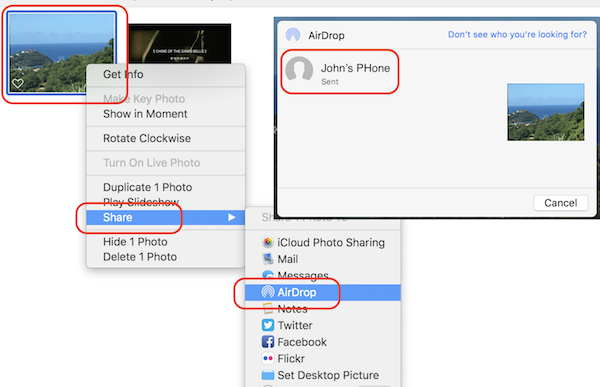
⇒ Receive AirDrop Photo/Video on iPhone
⇐ Receive AirDrop Photo/Video on macOS
2020-05-15, ∼1962🔥, 0💬